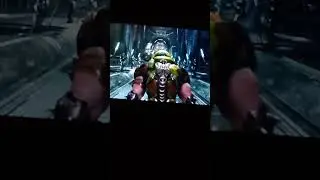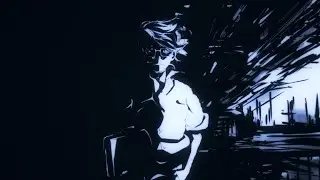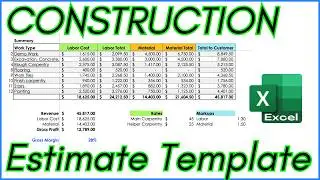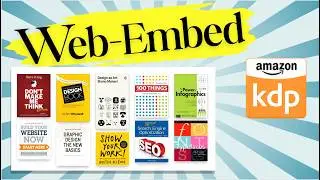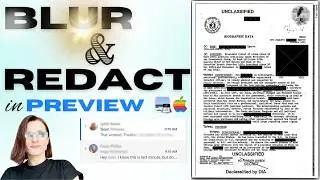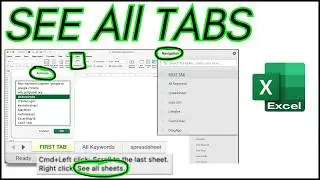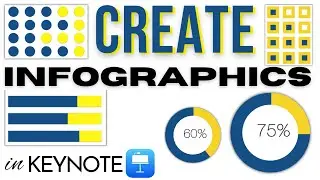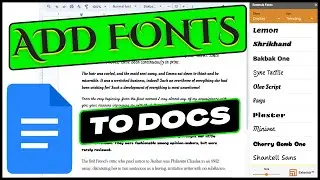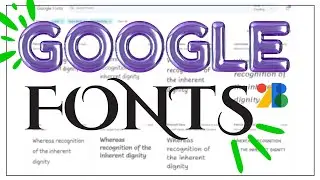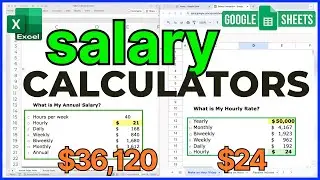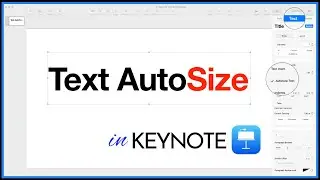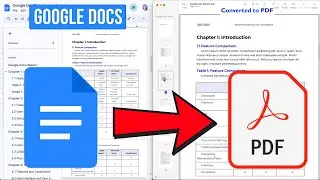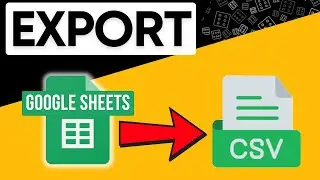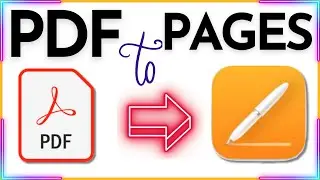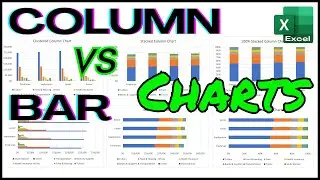Highlight Duplicates in Google Sheets SHORTS || Use Conditional Formatting to Find Duplicates
When you have data in a column in Google Sheets that contain duplicate values, you may want to highlight them for further analysis or deletion. A quick way to do that is by using Conditional Formatting. Go to Format -- Conditional Formating -- Use Custom Formula.
The formula is =countif(range,first cell) more than 1
=COUNTIF($A$2:$A$10,A2)morethansymbol1)
The range has to have $ signs.
#akaakidesign #akistepinska #shorts