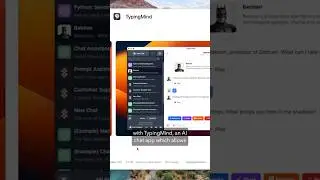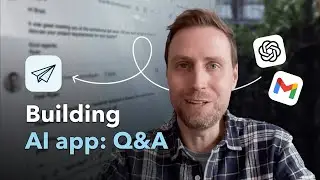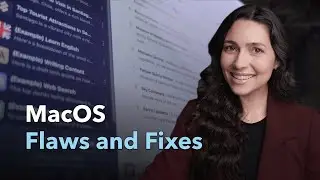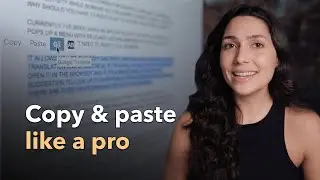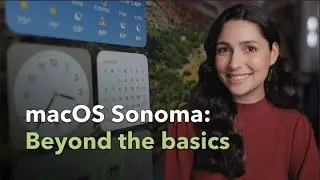How to split screen on Mac for extra productivity
Need to work with multiple apps or browsers at once? Learn how to divide your screen on Mac into two or more spaces.
Download these apps to split your screen on Mac and organize your workspace:
✅ Automatically organize windows with Mosaic: https://setapp.com/apps/mosaic?utm_so...
✅ Set up quick trackpad actions with Swish: https://setapp.com/apps/swish?utm_sou...
✅ Set up your work in one click with Workspaces: https://setapp.com/apps/workspaces?ut...
00:00 Why you need to split screen on Mac
00:28 How to split screen on Mac using a native macOS tool
00:55 How to swap tiled windows in macOS Monterrey
1:15 Problems with the native macOS screen splitting tool
1:36 How to arrange any kind of split-screen layout with Mosaic
2:32 How to create three or four split-screen Mac using Swish
2:58 What is Setapp
3:28 Bonus app: Workspaces for organizing apps on your screen
Get 230+ apps in one subscription on Setapp – an app platform that powers up your work on Mac. All apps are safe and secure for your Mac. Try free for 7 days 👉https://setapp.com/?utm_source=youtub...
Learn more about the split view on your Mac screen:
🔸 How to split screen on Mac: https://setapp.com/how-to/split-scree...
🔸 Detailed guide on how to organize apps windows on a Mac with Mosaic: • Mosaic – How to Organize Apps Windows...
Got any questions, tips, or ideas about split view on your Mac? Let us know in the comments section below!
#splitscreen #splitscreenmac #splitview #mosaicapp #setapp