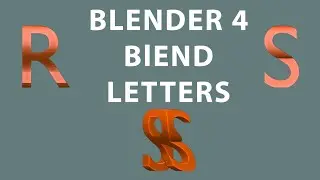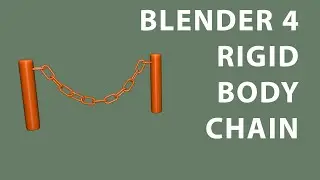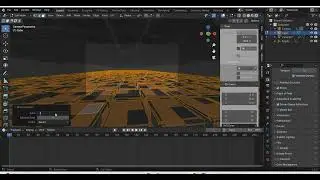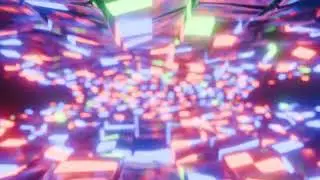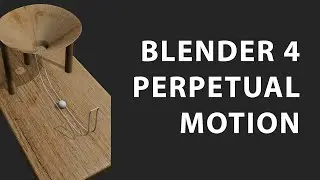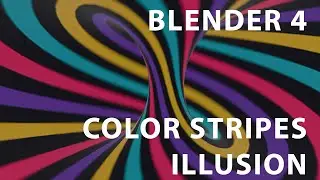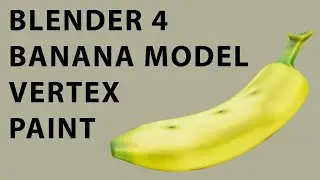Unity 2019 - First Project, Ball Bounce, Absolute Beginner
If you are an absolute beginner to unity this project is for you. You will leanr the basics of Unity and create a very simple Interactive application.
You will learn;
1. How to install Unity.
2. How to create your first unity project.
3. How to create game assets and add materials and textures to the game assets.
4. How to make the ball bounce using, rigid body and shpehere colider.
5. How to calculate global illumination.
6. How to create an exit button and a reload button to make the ball bounce again and again and to exit out of game.
Exit Game Script
using System.Collections;
using System.Collections.Generic;
using UnityEngine;
public class Exit : MonoBehaviour
{
public void qGame()
{
Application.Quit();
}
}
Reload Game Script
using System.Collections;
using System.Collections.Generic;
using UnityEngine;
using UnityEngine.SceneManagement;
public class Restart : MonoBehaviour
{
public void reloadgame (){
SceneManager.LoadScene ("BallBounce");
}
}