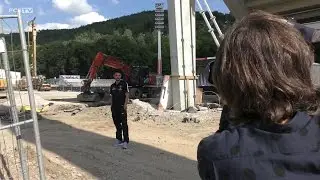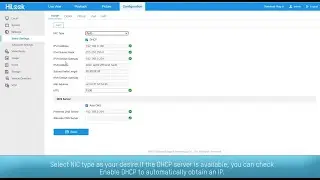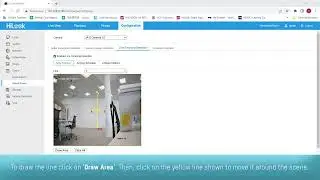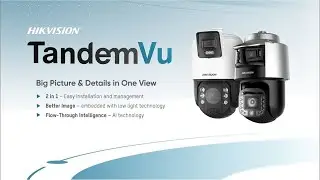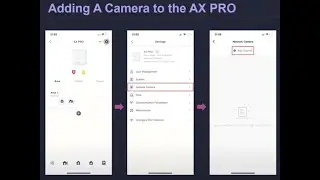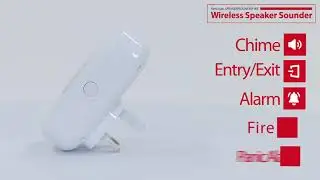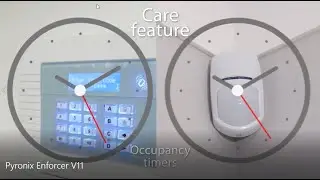How to Connect a Microphone to a DVR, NVR or IP Camera using a Mic Connection Kit
Netviewcctv.co.uk How to guide on connecting a surveillance Audio Microphone to a CCTV Surveillance system, DVR, NVR or IP camera.
Connect any one of our new microphone range using our easy to connect Microphone connection Kit.
Pro Audio Connection Kit ADD Microphone to DVR NVR or IP Camera, available online : http://www.netviewcctv.co.uk/pro-audi...
Professional Microphone Audio Surveillance Connection Kit
Optional lengths from 5m up to 75m.
Everything you need to connect any of our Microphones to a DVR, NVR IP Camera with audio outputs.
This Professional kit will send power to the microphone and also receive the audio from a connected microphone. It also has a spare BNC connector to connect a HD Camera. This kit enables High Fidelity audio transmission over long distances over solid copper cable. The quality of the sould will also be dependant on the quality of the microphone attached to this kit.
This Kit includes :
Solid Copper High Grade ideal for High quality Audio transmission, Exceeds the EIA/TIA-568-B specification. This cable can also be used outdoors for use in extreme weather conditions.
Pair of HD Baluns for transmitting Power & Audio from the Microphone to DVR/NVR. If you are using HD cameras you can also use the BNC connector to connect your HD camera to the DVR. Full Specification HERE
1x 12v plug in power supply to send power to the microphone
2x RCA Phono Male connectors to connect the baluns to the Microphone & DVR/NVR
Note this kit does NOT include a microphone which can be purchased seperately.