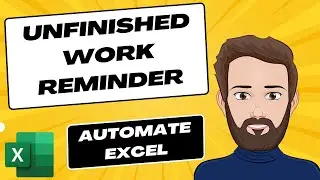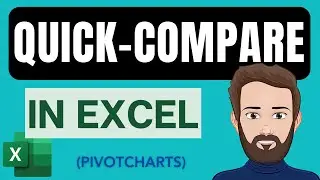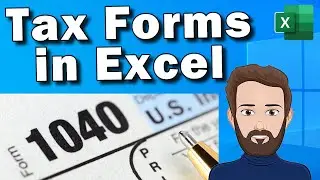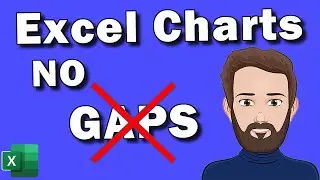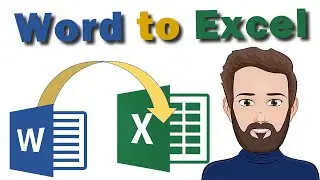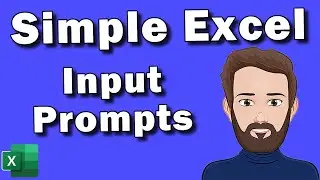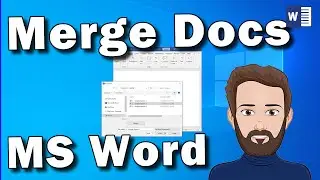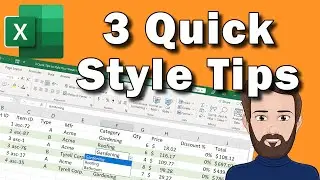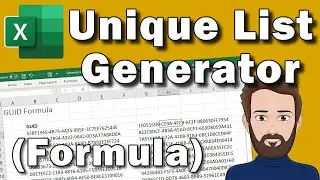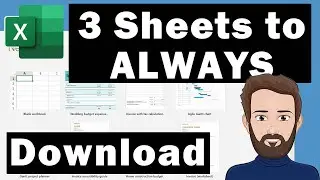6 Ways to Remove Extra Spaces from Text in Excel
MY FULL EXCEL VBA COURSE [35% Discount]: https://www.teachexcel.com/vba-course...
200+ Video Tutorials - 200+ Downloadable Excel Reference Files - 50+ Hours of Content
Remove spaces from the start, end, or middle of a cell in Excel - this includes removing all or just the extra spaces using formulas and other methods that can quickly replace spaces wherever you need them replaced in the worksheet.
Excel File: https://www.teachexcel.com/excel-tuto...
Excel Forum: https://www.teachexcel.com/talk/micro...
This tutorial covers 6 different ways to remove spaces including:
remove spaces from the entire worksheet or workbook
remove leading or trailing spaces
remove specific instances of spaces (2nd or 3rd or 4th instance, etc.)
remove middle spaces
remove double spaces
remove spaces using formulas or from a selection of cells
Many of the methods shown in this tutorial will also work for replacing other characters, besides spaces, and this allows you to create more versatile and usable formulas for your worksheets.
I hope you enjoy this tutorial :)
TeachExcel.com
#excel #tutorial #howto

![[FREE] SLIMESITO x BEEZYB TYPE BEAT 2022 -](https://images.videosashka.com/watch/1EoTITwenvE)










![Excel Workbook Reset with a Single Button Click [Easy Version]](https://images.videosashka.com/watch/5CZMxcCFxIg)