Set your Terminal on Linux to Copy, Paste, and Select All Without Pressing Shift.
Hello, precious people.
Have you noticed the shortcuts Ctrl + C, Ctrl + V, and Ctrl + A to copy, paste, and select all respectively don't apply on the terminal on Linux Mint, Linux openSUSE Leap, Linux PopOS, and other Linux distributions? The shortcut to copy on the terminal on Linux is Shift + Ctrl + C. Shift + Ctrl + V is the shortcut to paste, and Shift + Ctrl + A is the shortcut to select all on the terminal on Linux.
This video uses Linux openSUSE Leap to demonstrate how to change the shortcuts to copy, paste, and select all on the terminal on Linux without pressing the Shift key on the keyboard.
These changes will not affect the general copy, paste, and select all shortcuts outside of the terminal on Linux. Please, follow the steps in the video, and you should save time, avoid the mistakes and frustrations that go with using Shift with Ctrl, C, V, and A keys on the keyboard to copy, paste, and select all on the terminal on Linux.
We thank you for your humility, time, and trust. We await your kind feedback and positive suggestions. Please, may you share this video and subscribe.
#copyandpasteonlinux #linux #terminal
![How to Create and Upload Products (Tutorial) | Awkward Styles Print on Demand [2021]](https://images.videosashka.com/watch/hCIBM6_48_8)

![[ROBLOX] BEE SWARM SIMULATOR SCRIPT PASTEBIN 2023](https://images.videosashka.com/watch/w6YK-I2GIe0)

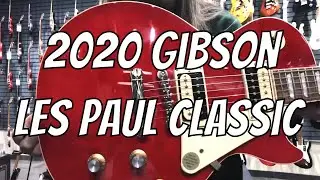
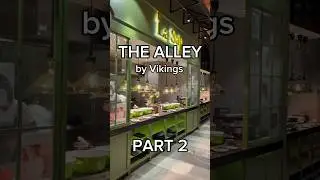

![[WMT] 이세민 배우 인터뷰 | Actor Lee Se Min Interview](https://images.videosashka.com/watch/aWqdK2cquuI)