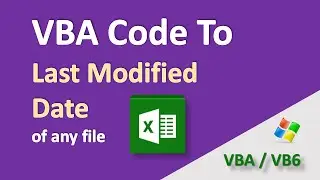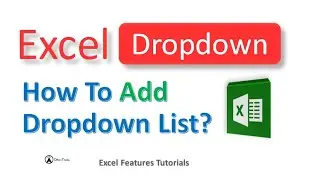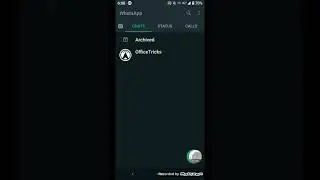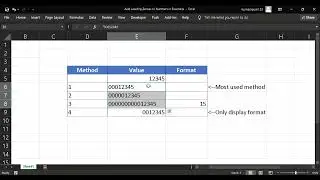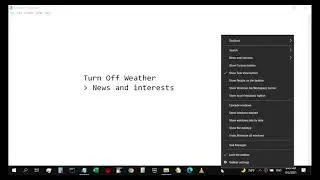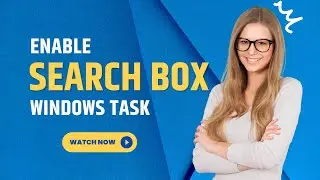Send Mass Email From Excel VBA To Multiple Recipients
Sending Mass Email From Excel using Excel VBA
1. Download the Excel VBA Send Mass Email App from product link at end of this description.
2. Open the App, Enable content editing & macros.
3. Enter all the required fields like - Email Addresses, Subject, Email Body etc.,
4. Ensure Outlook app is configured correctly to send & receive emails.
5. Click the command button - "Trigger Emails".
http://officetricks.com/send-mass-ema...
Once you click on this command button, the Excel VBA macro in the app will start to read each row in the first spreadsheet & send emails one by one.
If you open the Outlook app, you can see emails items are getting added one by in your outbox or sent items. If you computer is connected to Internet, then Outlook will send all the emails, that you just entered in the Excel.
If the user don't know to code in Excel VBA, then they can easily download this trial app or buy full version at cheap price and start sending bulk emails to multiple recipients right from Excel spreadsheet.
The associated website url below also has free code in Excel VBA to Send Emails from Excel using Outlook Object. The Excel macro will create a Outlook object and then start to add Email Items one by one entered in Excel. Note that the same code can also be used within Outlook App also, by removing the Excel spreadsheet related code.