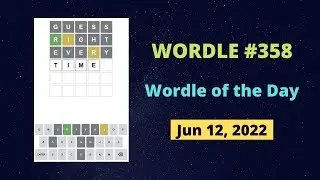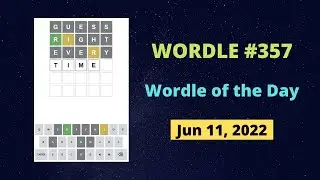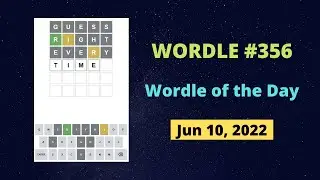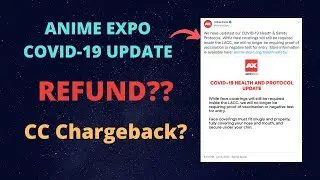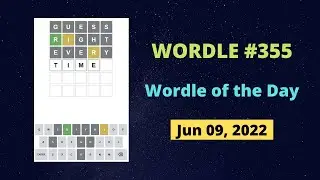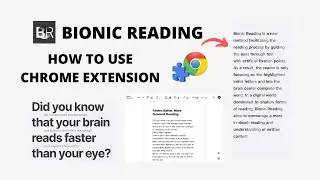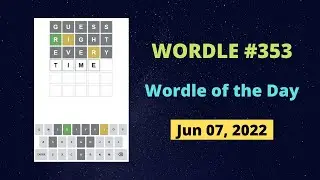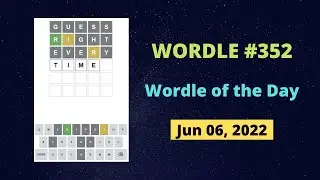WhatsApp View Once Feature - How to Activate and Use View Once Feature on WhatsApp
Learn How to Activate/Enable and Use WhatsApp View Once Feature. View Once Feature on WhatsApp has been finally introduced in the latest WhatsApp update for most users if not all.
Link to About View Once Blog Post: https://faq.whatsapp.com/general/chat...
WhatsApp View Once Feature is similar to what we have seen on Snapchat and it is also referred to as disappearing messages however, it's slightly different as the photo/video stays available for the recipient to view for 14 days.
Blog Post about How to Use WhatsApp View Once Feature: https://faq.whatsapp.com/iphone/chats...
View Once feature on WhatsApp has been introduced in the latest update and in order to activate/enable this feature, you'll have to update your WhatsApp app to the latest version from playstore.
Video About TikTok Stories: • TikTok Stories - TikTok Introduces Ne...
I've explained the whole process of how to use WhatsApp View Once Feature and how you can send photos and videos after activating view once functionality. First You need to select the picture/photo or video from gallery and then before sending tap on the 1 icon to activate the view once feature. After this it shows you the pop-up saying whatsapp photo set to view once and then you can send it.
This video is equally helpful for the following queries:
how to activate view once on whatsapp
view once whatsapp
whatsapp photo view once
view once feature in whatsapp
how to send view once on whatsapp
how to use view once in whatsapp
whatsapp photo set to view once
how to enable view once in whatsapp
whatsapp new update
how to use view once feature in whatsapp
SUBSCRIBE for more interesting videos and tech content:
/ @hsacademyofficial
Follow us on Social Media:
Facebook: / hs-academy-105886457835963
Twitter: / h_and_s_academy
Instagram: / h_and_s_academy










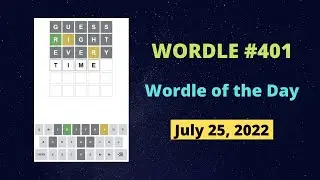
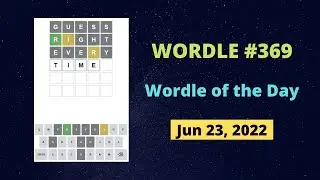
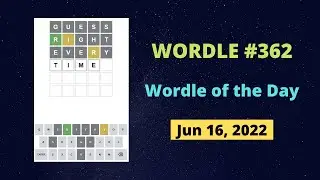
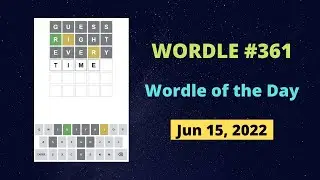


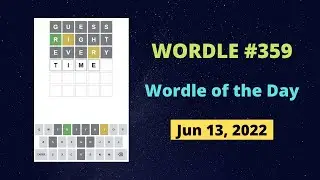
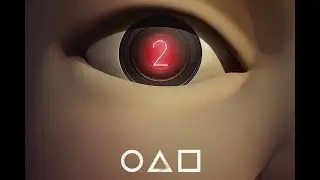
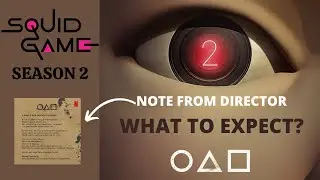
![How to Change Gmail Password - Gmail Account Password Change [LATEST 2022]](https://images.videosashka.com/watch/YmgiRkt2Z-s)