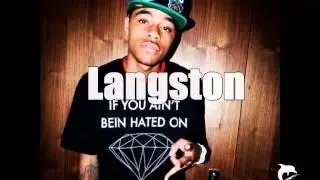How to Hide Mutual Friends on Facebook App
Learn how to hide mutual friends on the Facebook app in just a few steps! In this tutorial, we guide you through the process of customizing your Facebook privacy settings to ensure only you can see your mutual friends. Follow along for a quick and easy solution to protect your privacy on Facebook.
Hashtags
#FacebookPrivacy, #HideMutualFriends, #FacebookTips, #SocialMediaTips, #PrivacySettings
Video Tags
Facebook, mutual friends, hide mutual friends, Facebook settings, privacy on Facebook, Facebook tips, how to hide friends list, customize Facebook privacy, privacy tips, social media privacy, Facebook app guide, privacy features on Facebook
Chapters (Timestamps)
00:00:00 - Introduction
Discover how to hide mutual friends on Facebook and protect your privacy.
00:00:10 - Open Facebook App
Launch the Facebook app and log into your account.
00:00:18 - Navigate to Settings
Access the three-line menu, go to "Settings & Privacy," and select "Settings."
00:00:28 - Audience and Visibility Settings
Scroll to the "Audience and Visibility" section.
00:00:36 - Select 'Who Can See Your Friends List'
Tap "How People Find and Contact You" and choose "Who Can See Your Friends List."
00:00:50 - Change Visibility to 'Only Me'
Set the visibility option to "Only Me" and save the changes.
00:01:05 - Confirm Changes
Verify that only you can see your mutual friends.
00:01:10 - Conclusion
Recap the steps and subscribe for more tips!