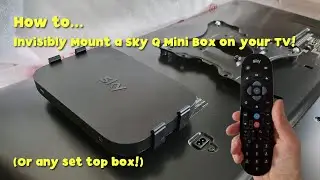How to Assemble a Raspberry Pi 4 and install Home Assistant - A n00b's guide
If you've got a number of 'Smart' Items around your home, you'll probably find your phone is gradually filling up with apps that you need to control them. Plus, not all the different smart home ecosystems work together - they are very much separate entities. This was becoming an issue for me - so I looked for a bit of software that could bring everything together, and hopefully make it work together too..
That's when I found Home Assistant - Home Assistant is a piece of Free, Open Source software that you can use to control your devices in one place.
In this video I build a tiny Home Assistant 'server' using a Raspberry Pi 4. This is the whole process, from unboxing the Raspberry Pi, to installing Home Assistant and doing some basic set-up with my smart home gear.
Here's my parts list -
Raspberry Pi 4 - UK - https://amzn.to/3BJWEYf / USA - https://amzn.to/3A2zdsV
Raspberry Pi Enclosure - UK - https://amzn.to/3n8spGu / USA - https://amzn.to/3kX4syX
Raspberry Pi USB C PSU - UK - https://amzn.to/38JnPWB / USA - https://amzn.to/3n7d2xV
I hope this video is helpful, drop any comments below - especially what you'd like to see in a follow-up!
Thanks for watching!
Join this channel to get access to perks: http://kiphak.es/joinmychannel
Please consider buying me a coffee - http://ko-fi.com/kiphakes
Intro and Outro Music is by Nick Hutson Music - https://kiphak.es/nickhutson
Incidental / Bed Music is from Epidemic Sounds - https://kiphak.es/epidemicsounds
0:00 Introduction
0:15 Titles
0:35 Talking about the Raspberry Pi and Home Assistant
3:43 Unboxing the Raspberry Pi 4
4:04 Looking at the Ports and Connectors on the Raspberry Pi 4
5:40 Installing the Raspberry Pi 4 into a Case
9:25 Connecting a Fan to a Raspberry Pi 4
10:05 Checking the Fan and Connectors
11:40 Finishing up the Build
12:39 Installing Home Assistant onto the Raspberry Pi
15:15 Installing Balena Etcher onto my PC
15:30 Flashing the Home Assistant Software using Balena Etcher
17:20 Starting up Home Assistant for the first time
18:30 Setting up a Home Assistant account
19:45 Adding Devices and Services to Home Assistant
21:07 Adding Philips Hue Lights to Home Assistant
22:34 Adding Elgato Lights to Home Assistant
23:30 Re-Arranging the Home Assistant Dashboard
24:57 Setting up the Home Assistant mobile app
26:07 Looking at the Home Assistant mobile app
26:34 Wrapping Up
27:24 Finish!


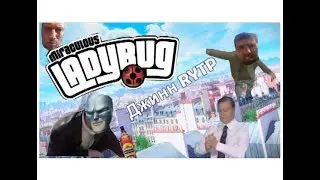
![Леди баг и Супер кот ~ [Приколы] 😂](https://images.videosashka.com/watch/b4qfT_sByms)