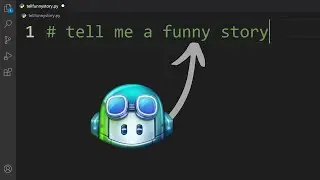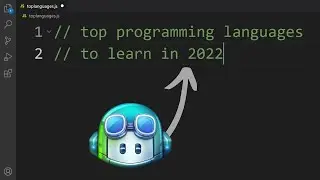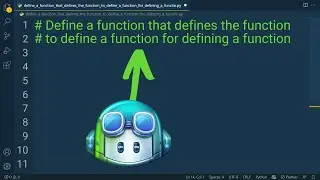How to Run Your React & Nextjs App on Any Device within your network
In this video, I’ll show you how to run your React and Next.js apps on any device within your local network. Whether you're testing on multiple devices or sharing with others on the same Wi-Fi, this method is super handy!
React Project Command:
npm start -- --host
Nextjs Project Command:
ifconfig | grep 'inet '
npm run dev --host
WORTH CHECKING:-
Hosting websites for free(playlist):
• Free Web Hosting
Making Facebook Clone using HTML & CSS:
• How to create a website like Facebook...
Send EMAIL without backend (using HTML):
• How to send email using HTML only wit...
Top 5 online CODE editors:
• Top 5 Free Online Code Editors, cloud...
AROUND THE WEB:
GitHub: @aashishpanthi
https://www.github.com/aashishpanthi
Instagram: @aashishpanthi11
/ aashishpanthi11
Dev.to: @aashishpanthi
https://dev.to/aashishpanthi
Do not click this 🥴: https://bit.ly/352wEsG
-------------------------------------------------------------------------------------
Hey there lovely people, this channel is about WEB DEVELOPMENT && PROGRAMMING. Here, I upload videos once in every uncertain time 😜. Mainly, videos are related to tutorials and informative videos.
#code