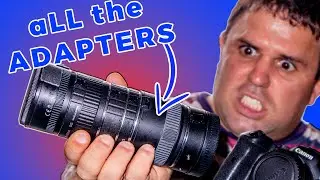Editable text: Create Graphics Template from After Effects to Premiere pro
Create Motion Graphics Template from After Effects to Premiere pro tutorial. Here I show how to create editable and personalized motion graphics, like lower-thirds, call to actions, and so on, in after effects and import them to Premiere Pro, which where it is possible to edit the time duration, position, scale, text, colors, etc.
My Site: http://migueldesa.me
My Instagram: / migueldesa0031
My Facebook: / migueldesacinematographer
My Twitter: / migueldesa0031
0:00 Example
0:24 Motion Graphics basic composition
2:07 Protect the IN and OUT animation
3:33 Essential Graphic properties
5:23 Sent to Premiere pro into “Libraries”
6:25 Use Motion Graphic in Premiere pro
7:09 Make corrections
8:04 Sent to Premiere pro into Local Drive
Amazon...
The products in the video, Amazon affiliate links:
My Camera Used to film this episode SONY FDRAX53:
US: https://amzn.to/2XJBgxR // FR: https://amzn.to/2G9yJqQ // UK: https://amzn.to/2XHI4MA // IT: https://amzn.to/2xItB8q //ES: https://amzn.to/2NSgWea
Canon EOS R6
US:https://amzn.to/3lmARNO // FR:https://amzn.to/2VxZwVf // UK:https://amzn.to/2KUuPaB // IT:https://amzn.to/37oL7zY // ES:https://amzn.to/39uF1AI
The K&F Concept TM2534T Aluminium Tripod:
US: https://amzn.to/3o0TWaJ // FR: https://amzn.to/31m3mno // UK: https://amzn.to/355VlUO // IT: https://amzn.to/3lWUs7Q //ES: https://amzn.to/2IHUlie
![Kokomi and Kujou Sara 2.1 trailer cutscene [Genshin Impact]](https://images.videosashka.com/watch/_wwHJFdZtWI)

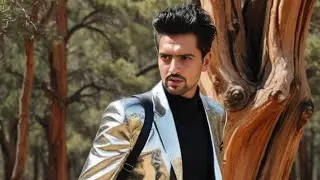



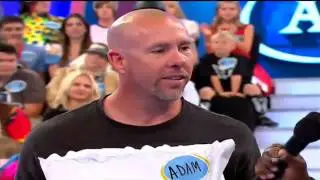













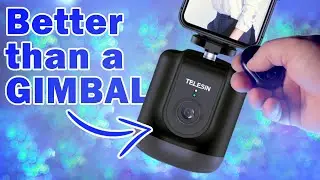


![TELESIN Dome Port vs. GoPro Screen: Revealing the Reflection? [Review]](https://images.videosashka.com/watch/PI7XLOVr0IU)