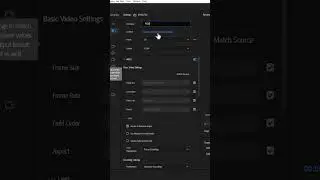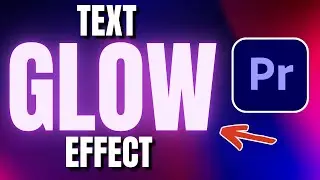Text Fade Animation- Adobe Premiere Pro Tutorial
.
. In this video, we'll show you how to create a text fade animation in Adobe Premiere Pro. This animation will help to introduce a new text or logo, and will look great in all types of videos.
This Premiere Pro tutorial is easy to follow, and will help you learn how to create great looking animation in minutes! After watching this video, you'll be able to create amazing text fade animations in Adobe Premiere Pro quickly and easily!
#premierepro #premiereprotutorial #adobetutorial
click here to watch this Adobe Premiere Pro Tutorial • Text Fade Animation- Adobe Premiere P...
Chapters
00:00 intro
00:05 color matte
00:25 add text
00:43 text mask
01:02 text fade
02:00 outro
Other Tutorials;
• 7 Premiere Pro Features You Need to know
• How To Create Blurry Background Effec...
• How To Replace any clip on timeline i...
• Premiere Pro Auto Scrolling Trick For...
• How To Edit Videos with Adobe Premier...
• How To Move Premiere Pro Project To A...
• How To Create Animated Captions In Pr...
• How To Create Website Scrolling Displ... • How To zoom cut Transition In Premier... • How To Create Liquid Animation Effect... Other tutorials
• how to use markers in premiere pro
• How to INCREASE VIDEO QUALITY in Prem...
• How To INCREASE Video Resolution In A...
• How To Export High Quality videos wit...
• How To Change Video resolution size i...
• 5 TIMELINE PLAYBACK SPEED Quick Tips ...
• How To Change Color Of Object In Prem...
• Solved: TEXT NOT APPEARING in After E...




![Best Dubstep Mix 2021 [Brutal Dubstep Drops],Gaming Dubstep Mix](https://images.videosashka.com/watch/hskp_5uxw00)
![Everyone Bullies Ui-mama With Ui-Beams (Koyori, Lize, Furen, Haneru, Patra, Siro, Aoi) [Eng Subs]](https://images.videosashka.com/watch/2kYfGFujdVs)