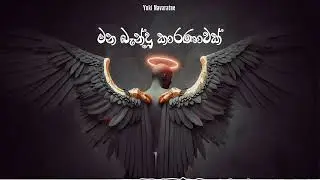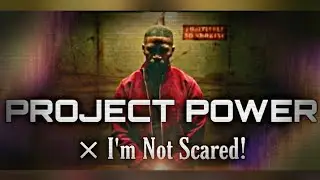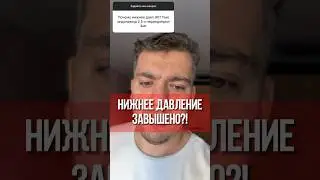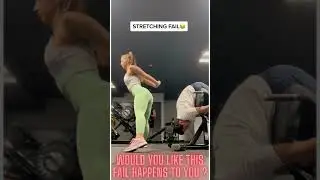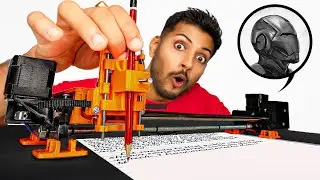Xposed Modules | Top 7 Must Have Android Mods using Xposed 2016 December
No mainstream Xposed Modules here like Gravity box or Greenify! In this video i will show you the top 7 Xposed Modules than you can get on your phone using Xposed Framework.
This will work on all Android Versions. I tried them on my Moto G4 Plus Running Marshmallow!
Xposed Doesnt work on Nougat yet, So these wont work in Nougat!
These mods are using Xposed Modules and you will require Xposed Framework Installed Already.
If you dont know what Xposed is or you wanna know how to Install Xposed Check this Video :
• How To Install Xposed Framework + Wha...
or
This for Marshmallow : • How to Get XPOSED FRAMEWORK INSTALLER...
How to Install a Module ?
Install Xposed Framework
Open Xposed
Swipe from the left and open the Download Section
Search for a specific module and swpie to the Versions tab
Click on the Download Button
The module will install and youll have to enable it in Modules section
After ticking the check box reboot your phone!
That's it. You might have to reboot your phone after making some changes in some modules.
Guys Subscribe to this Channel for More Cool Stuff like this!!!
Name Of the Xposed Modules(Not in order) :
Eggster
Android N-ify
Native Clipboard
Physical Button Music Control
Xui Mod
Volume Steps+
Knock Code
Network Speed Indicator
Watch some of my Previous videos
Android Oreo Concept Boot Animation : • Android Oreo 8.0 Boot Animation Concept
What is Root In Hindi : • Video
Follow me other than youtube
Tech Burner!
Facebook: / techburner1
Twitter: / tech_burner
Website: tburner.com
If you have any suggestions for videos leave them in the comments!
I hope this video helped you and you were able to Install and get all of these Xposed Modules on Your phone.
Cheers from Tech Burner :)