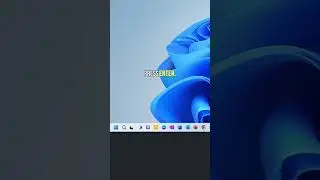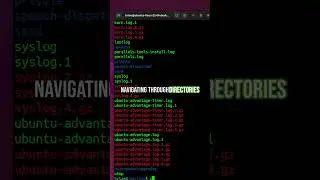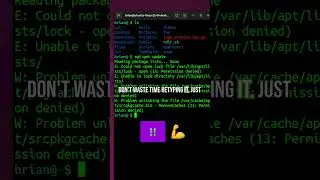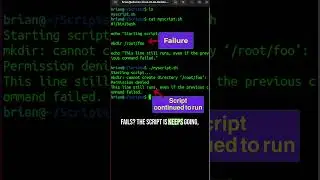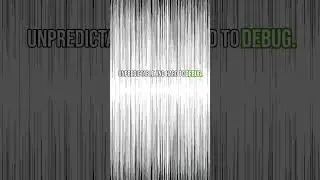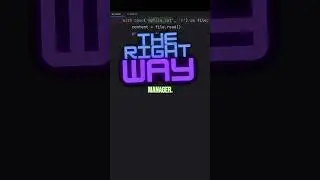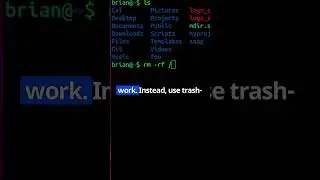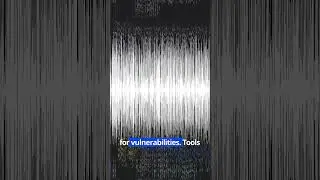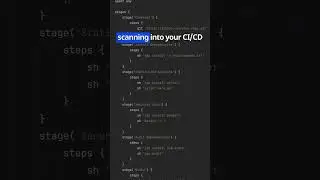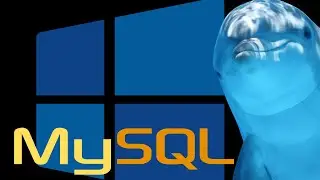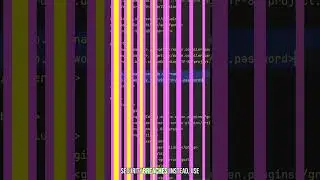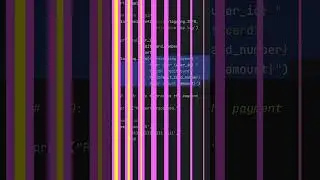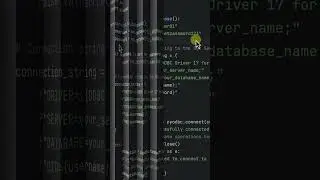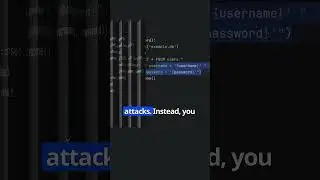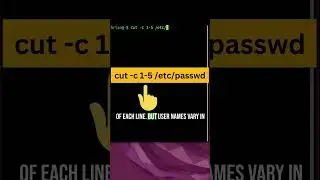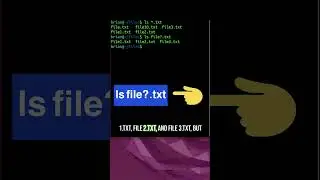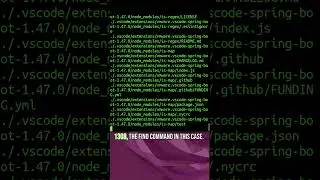Use Spring Boot 3.0 and IntelliJ to Create a RESTful Web Service
In this video, YOU will learn how to create a REST API application using Spring boot.
We’ll be using IntelliJ IDEA and Maven to build and package the application
Keep watching until the end of the video, and I’ll show you how to bundle your Spring Boot application into an executable jar that’s ready for deployment
There is a lot to do when you set up a Spring application.
#springboot #springboottutorial #intellij #maven #cybersecurity #java
▬▬▬▬▬▬ T I M E S T A M P S ⏰ ▬▬▬▬▬▬
00:00 Introduction to Tools Used
00:56 Generate a Spring Boot 3.0 Application
02:35 Import Spring Boot 3.0 Application into IntelliJ
03:41 Run Spring Boot 3.0 Application in IntelliJ
05:57 Add custom code to Spring Boot REST Application
08:52 Run the Spring Boot REST application
10:08 Package Spring Boot REST application as a fat jar or uber jar
10:42 Run Spring Boot REST application fat jar from command line
To make the process a bit easier, we’ll be using Spring boot starter, which is configured with reasonable defaults and makes getting your application up and running much faster.
We’re using IntelliJ community edition here to create our project. Let’s click on new project
Community Edition is the free version of IntelliJ and although it’s awesome, it doesn’t have support for Spring built in.
In the ultimate edition of IntelliJ, when you create a project, there are more than a dozen different choices for configuring and creating a new project. Since generating a spring boot project from scratch can be a bit tricky, it would be nice to have some help.
Fortunately for us there is.
Let's open a browser and go to start.spring.io
We’ll use Spring initializer to generate our spring boot project and then import the results into Intellij community edition and be good to go.
Let’s make a few changes on this page before we generate our project scaffolding