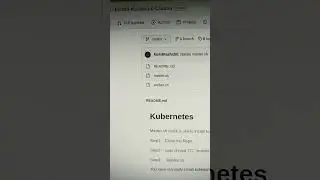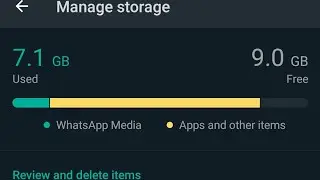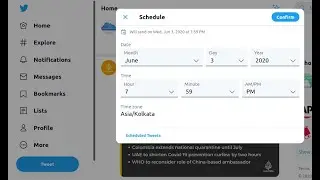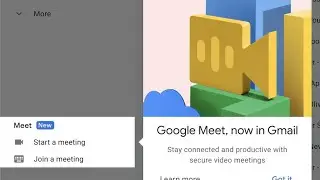How to Install & Configure Zimbra Desktop 7.2.5 in Windows 7 | 8 | 10
HelloEveryone,
In this tutorial, Let us Install & Configure Zimbra 7.2.5 Desktop on
Window 7.
You Can Install Zimbra in
Operating System :- Windows 8, Windows 7 and Windows Vista.
Processor :- 32 Bit and 64 Bit both Can Support
Requirement :-
Step1 :- At least 200MB free disk space is required to
install the software.
Step2 :- Additional 512MB free memory is required to run
Zimbra Desktop
You Can Download Zimbra Desktop 7.2.5 :-
Step3 :- http://www.zimbra.com/downloads/zimbr...
After Installation Need to Configure in GMAIL
Login into Gmail Account and Set the IMAP Enable
Step4 :- Enable IMAP in Setting
Step5 :- Then Click On Google Plus - Go to Security then Enable the Access to Low, Save and Exit
********************************************************************************************
Please Bye Web Hosting from any site HostGator, GoDaddy and Bluehost, I will get Small %. Just Click Below Link to Redirect to Website.
PLEASE Click Below Link to Redirect to HostGator Web Hosting….
http://goo.gl/znPKM8
PLEASE Click Below Link to Redirect to Bluehost Web Hosting…
http://goo.gl/tGawjL
--------------------------------------------------------------------------------------------------------------
For Your Information Only
I am Willing to Make a FREE or CHARGE Website, if YOU WANT ME TO MAKE A VIDEOS ON Different Technologies/field I WILL DO IT..
Watch Others Videos and Have any Quries Email to me on ([email protected])
----------------------------------------------------------------------------------------------------------------
NOTE :- For Any Clarification Please Comment Below
Comment,
Like and
Share us and help us to spread.
####--------------------------------------------------------------------------------------####
Subscribe to Cloud Network :- http://goo.gl/LjKGzc
Website :- http://www.cloudnetwork.in
Like us on Facebook :- / itcloudnetwork
Follow us on Twitter :- / itcloudnet
Circle us on Google+ :- https://goo.gl/StVdHb
Pin us on Pinterset :- http://pinterset.com/itcloudnet
Add us on LinkedIn :- / itcloudnet
Skype Id :- cloud.network1
E-Mail Id :- [email protected]
####----------------------------------------------------------------------------------------####
Thanking You
Hope U Like it........