[CACTI] How to Install CacTi Network Monitoring Tool on Ubuntu 17.04
This tutorial shown you how to Steps to Install Cacti Network Monitoring Tool on Ubuntu 17.04.
Step 1: Update the Repositories
#apt-get update
Step 2: Add the Repository
#add-apt-repository 'deb http://archive.ubuntu.com/ubuntu trusty universe'
#apt-get update
Step 3: Install the Dependencies
#apt-get install apache2 mysql-server-5.7 php libapache2-mod-php
Step 4: Configure MySql
#mysql -u root -p
Enter and Set the password
If face any error then restart mysql service.
#service mysql restart
Step 5: Install SNMP, SNMPD and RRDtools:
#apt-get install snmp snmpd rrdtool
Step 6: Install Cacti on Ubuntu
#apt-get install cacti cacti-spine
Configure Cacti
1. Select "apache2" as web server
2. Enter the Root Password-2 Times
3. Select Unix Socket for Connection Method
4. Add Mysql root password
Step 7: Restart the Following Services
service snmpd restart
service mysql restart
service apache2 restart
Step 8: Cacti Web Installation Setup
open web browser
http://your-server_ip-address/cacti








![[Mikrotik] PPTP VPN server configuration on Mikrotik](https://images.videosashka.com/watch/8SvfARW469E)
![[Mikrotik] How to Enable NAT with Masquerade in Mikrotik](https://images.videosashka.com/watch/p6Y9-FLqvYc)
![[Nagios] How to add Host in Nagios Core Monitoring Server on Ubuntu](https://images.videosashka.com/watch/6T_RCywnLB8)
![Could not connect to 127.0.0.1 on port XXXX: [WinError 10061] in GNS3](https://images.videosashka.com/watch/1S650hxPQpE)
![[Mikrotik] How to install MiKroTik OS in Virtual Box and connect with Winbox](https://images.videosashka.com/watch/7kfusph7Unw)
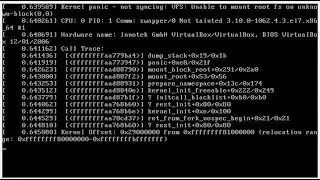
![[GNS3] KVM acceleration cannot be used (/dev/kvm doesn't exist) in GNS3](https://images.videosashka.com/watch/6h7BNc9x2V4)
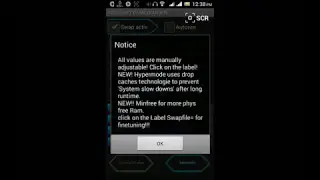
![[Mikrotik] Configure Mikrotik Log Server - How to send logs to remote server](https://images.videosashka.com/watch/FERuk-gWxKY)

![[GNS3]- HAXM acceleration support is not installed on this host](https://images.videosashka.com/watch/S97fP1BkIg0)
![[GNS3]- Error While creating node from template || NPF or NPCAP service is not installed](https://images.videosashka.com/watch/yPz7cCtJt84)