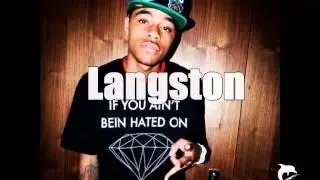CRAZY Directional Blur EFFECT | Premiere Pro
This will show you how to utilize DIRECTIONAL BLUR to create a TRIPPY effect!
🔴 SUBSCRIBE for more Premiere Pro Tutorials: http://bit.ly/SubscribeKH
☑️ JOIN for Exclusive Benefits: http://bit.ly/JOIN-KYLER-HOLLAND
☑️ THE ULTIMATE EFFECTS PACK: http://bit.ly/KHTUEP
In this tutorial, I will showcase using Directional Blur in Premiere Pro. This is a great way to show a flashback or create a unique scene with tension. Shaking + Zooming the footage around is pretty trippy. The best thing is, it takes less than a minute to set up. #PremierePro #Tutorial #KylerHolland
👀 CHAPTERS 👀
0:00 | INTRO
0:23 | WHAT EFFECTS ARE USED?
1:00 | HOW TO CREATE THE EFFECT
2:12 | HOW TO REMOVE THE BLACK EDGE
2:28 | MAKE ALL KEYFRAMES HOLD
3:15 | ADD TRANSFORM EFFECT
4:03 | HOW TO TRANSITION BETWEEN CLIPS
🔗 LINKS 🔗
☑️ THE ULTIMATE EFFECTS PACK: http://bit.ly/KHTUEP
☑️ DISCORD | Share your setup, Tutorial Ideas, Questions: https://bit.ly/KHdiscord
☑️ MY GEAR + SETUP: https://bit.ly/KHsetup
☑️ Envato Elements 50% OFF Annual Subscriptions: https://bit.ly/KHenvato50
☑️ Sell your products online | Use code "kylerholland20" for 20% OFF: https://bit.ly/KHsellfy
🎧 WHERE I GET MUSIC 🎧
☑️ Artlist | 2 FREE Months: http://bit.ly/KHArtlist
☑️ Epidemic Sound: http://bit.ly/Epidemic-Sound
▶️ NEXT TUTORIAL TO WATCH: https://bit.ly/KHtutorials
Business Inquiries: www.kylerholland.com