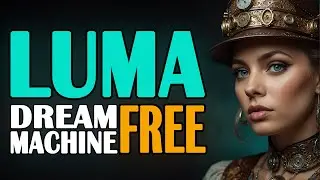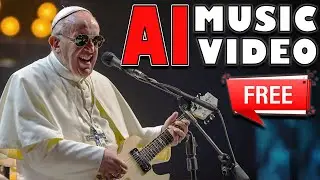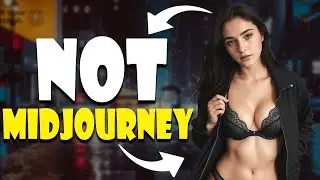Free Text to Speech Tool-Clone Your Voice and Start Singing Right Now
#aiart #ai #aimusic
Free Text-to-Speech AI Tool: Clone Your Voice and Make It Sing Very Easy - AI Voice Cloning
#texttospeech #texttospeechai #ai #voiceclone #aivoices #aivoice #artificialintelligence #aivoicecloning
Links :
MyVocal Free AI Voice Cloning Tool :https://www.myvocal.ai/
Read: https://infoforest.net/
AI tools we use to make Videos: • I Tried 50 New AI Tools, These Are th...
Contact : [email protected]
Hello, and welcome back to my channel! Today, I have an exciting new AI tool to share with you called "My Vocal AI". This tool is still free and can clone your voice very fast. With "My Vocal AI", you can create Text-to-Speech and even sing using your AI-generated voice clone. It's easy to use and doesn't cost a thing. So, Stay tuned to learn more about this impressive tool.
In this video, we'll explore the amazing features of "My Vocal AI", which is currently in beta version and free to use. This tool is capable of creating cloned voices. We'll cover everything you need to know about using this tool, including how to set it up and record your voice, how to create text-to-speech content using your cloned voice, how to sing using your AI-generated voice clone, and finally, a fun tongue twister test. So, buckle up and get ready to learn all about this fantastic tool!
1- How to register on My Vocal AI
To start using this tool, simply visit their website using the link provided in the video description and click on the "Sign in" menu. You can register using your Gmail, Facebook, or email account.
2- Clone Your Voice
To train your voice AI using "My Vocal AI" you will need to record 25 voice samples. To begin click on each text and then click the Record button. Remember to grant the website access to your microphone.
Once you have finished recording click the Finish button. You can listen to your recorded voice and choose to submit it or record again if you feel it's not good enough. For optimal results continue recording until all 25 samples are completed without any noise interference.
Once you have completed all 25 samples, you can check your clone progress by clicking the "Check My Clone Progress" button. Based on my experience, it may take approximately 30 min to finish. After the cloning process is completed, you will receive a notification email from "My Vocal AI". Get ready to experience the excitement of hearing your very own AI-generated voice clone!
3- Text To Speech
Ok the first interesting feature of "My Vocal AI" is Text to Speech. To use our AI-generated voice for this feature, simply go to the Text-to-Speech page and click on the plus button to open the text input window. Next, enter your text and press the Submit button to create audio from your text. It's that simple! You will receive a free daily credit of 500 characters, which you can use to create audio from your text. Don't miss out on the opportunity to experience the power of this impressive tool.
4- How To Create Song
Let's move on to the singing feature of "My Vocal AI". To make your AI-generated voice sing, go to the Voice Template page and choose your preferred song template. Then, click on "Sync my AI voice" and you're all set. Press the Play button to listen to your voice singing the selected song. Unfortunately, I cannot share my sample song due to copyright restrictions, but you can try it out for yourself. Once you find a song that matches your AI voice, click on the email button to receive the download link from "My Vocal AI".ai drake weeknd. AI drake sing. AI weeknd. rap. ai rap
5- Tongue Twister
The "Tongue Twister" feature is the last but certainly not the least amusing feature offered by "My Vocal AI". To assess the capabilities of your AI-generated voice, simply head to the Voice Template page and select the tongue twister option. Test your voice and see how well it performs during this fun challenge. If you're not satisfied with the results, you have the option to enhance your AI-generated voice by uploading a better version of your voice.
free text to speech ai, free text to speech, text to speech, text to speech ai, text to speech software, best text to speech software, ai voice generator, ai text to speech, ai voice, ai text to speech voice, ai cover, ai drake, text to speech for youtube videos, ai voices, ai voice changer, voice cloning, deepfake, ai, artificial intelligence, deepfake tutorial, deepfake voice
Chapters:
00:00 - Intro
00:30 - How to Register on My Vocal AI
00:56 - Clone Your Voice
01:58 - Text To Speech
02:49 - How To Create Song
03:20 - Tongue Twister
04:19 - Conclusion
#freetexttospeechai #freetexttospeech #texttospeech #texttospeechai #texttospeechsoftware #besttexttospeechsoftware #aivoicegenerator #aitexttospeech #aivoice #aitexttospeechvoice #aicover #aidrake #texttospeechforyoutubevideos #aivoices #aivoicechanger #voicecloning #deepfake #ai #artificialintelligence #deepfaketutorial #deepfakevoice #aidrake #airap