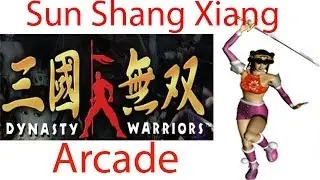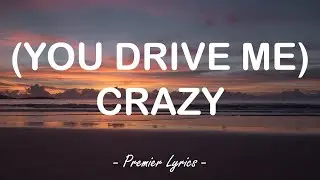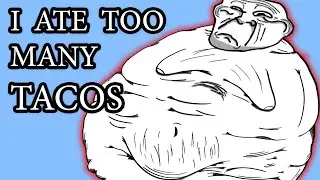IP Video Networking, PoE & PTZ Camera Controls
In this live stream on the Back to Basics show we dig in further on IP video production and networking. You may have seen the last Back to Basics show where here ( • Networking Basics - DHCP Router - IP ... ) where we go over networking basics for live streaming and connecting to the PTZOptics cameras wirelessly. Now we take things a step further adding the IP Joystick, a PoE switch, and a WAP (Wireless Access Point).
So before we get started let's review the technology jargon we are using. IP in our video refers to "Internet Protocol" where we create a "IP Network" which becomes our LAN (Local Area Network). When we connect all of our PTZ cameras, IP joystick, computers and WAP (Wireless Access Points) together they all create a local area network we can use for all of our devices to communicate together. Our WAP creates a WiFi signal which we can then use to communicate wirelessly to control our PTZ cameras via their unique static IP addresses. Finally, we are using a DHCP WAP or router which is used to assign IP addresses to all of our devices. DHCP stands for Dynamic Host Configuration Protocol .
Dynamic Host Configuration Protocol (DHCP) is a client/server protocol that automatically provides an Internet Protocol (IP) host with its IP address and other related configuration information such as the subnet mask and default gateway.
Ok, so now that we have the technical jargon out of the way let's review the setup. IP video networking is starting to become more commonplace because it should simplify our video production workflow. Here are a couple of things we can do with IP networking to make our live streaming easier and more powerful.
1. We can take wireless control of our PTZ (pan tilt zoom) cameras
2. We can use an IP joystick to control hundreds of cameras even in remote locations on our local area network
3. We can assign IP addressable camera presets inside compatible software such as the NewTek Tricasters and vMix to quickly recall camera locations as inputs in our video production interface.
✓ Watch our Latest Friday Live Stream: • NDI.CLOUD - SIENNA NDI - Cloud Based ...
✓ Subscribe to our YouTube Channel - / @ptzoptics
✓ Join the Giveaway of the Week - http://ptzoptics.com/giveaway/
✓ Free UDEMY Course on how we live stream here: http://ptzoptics.com/landing/coupons....
Hashtags: #ptzoptics, #livestreaming, #tech, #videoproduction, #PTZCameras, #streamingmedia, #webinar, #collaboration #wirecast #vmix #newtek #Tricaster #blackmagic #FacebookLive #YouTubeLive