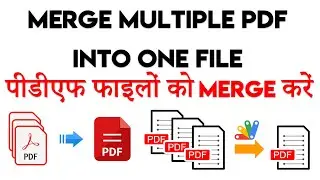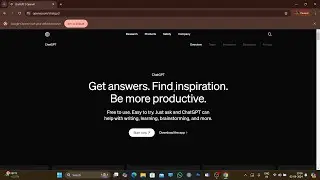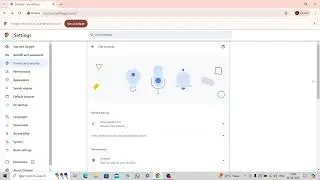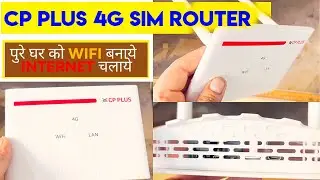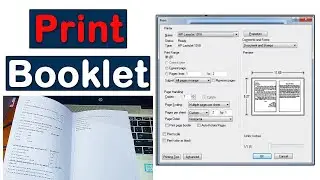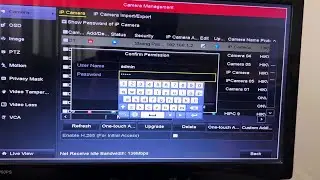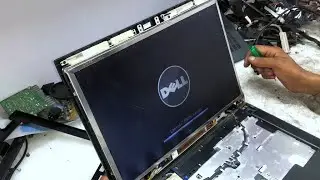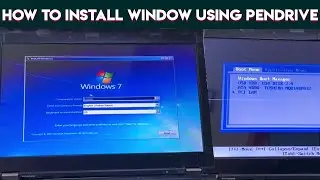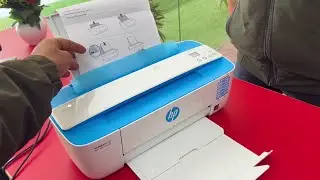HP Deskjet GT5820 Head Scanning Issue Fix HP Deskjet GT5820 Half Printing Issue ( During Photocopy )
Hi
I am Ajay Yadav Welcome To our You Tube Channel Information Portal.
About this video-In this videos I will show you how to fix HP Deskjet GT5820 Half Printing Issue ( During Photocopy ) its a most common fault related head plastic belt not moving properly show error scanning time first clean head plastic belt remove dust from plastic belt and its work properly scan all document completely not show error again must watch this video and fix your problem in easy way thanks for watching my videos
How do I connect my HP DeskJet 5820 to WIFI?, How do I connect my HP DeskJet 5820 to my computer?, Which ink is used in HP DeskJet GT 5820?, How do I connect my HP DeskJet 5820 to my phone?, hp deskjet gt 5820 software download, hp deskjet gt 5820 ink, hp deskjet gt 5820 printer price, hp deskjet gt 5820 printhead, hp deskjet gt 5820 printer driver download 64-bit
hp deskjet gt 5820 user manual, hp deskjet gt 5820 wireless setup
hp deskjet gt 5820 scanner
#informationportal #HP #Printer #HalfPrintingIssue #ScaningIssue #Hindi #Printer #Service

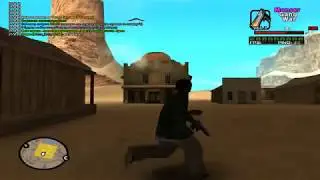
![Penguin's Detour - Hayashida Takumi [Sou cover] | Vietsub by HIMAWARI Mayuki](https://images.videosashka.com/watch/LrenGJluYoE)


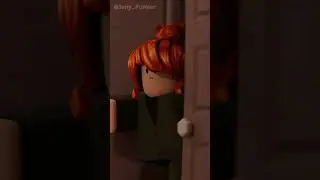

![[TIBIA] BOSS RARO - WARLORD RUZAD - 5 KILLS - 100 PTS](https://images.videosashka.com/watch/OLJlYQhJuKM)