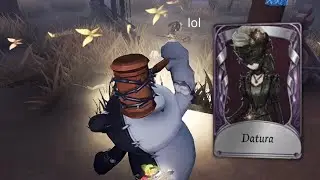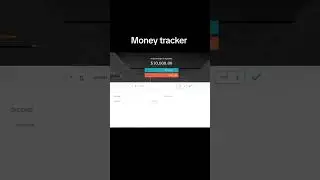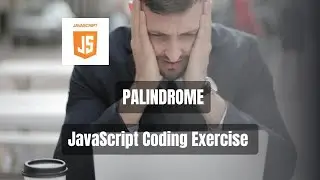Horizontal scroll image bar by clicking smooth scroll , using HTML CSS and JavaScript | 2024 course
In this exciting JavaScript tutorial, we'll show you how to create a stunning image horizontal scrolling effect for your website. Whether you want to showcase a portfolio, highlight product features, or simply add a captivating visual element to your site, this step-by-step guide will walk you through the entire process.
🔗 Download the images: https://drive.google.com/drive/folder...
In this video, you'll learn:
Setting up the HTML structure
Styling your images and container
Implementing JavaScript for smooth horizontal scrolling
Customizing the scrolling speed and direction
Adding responsive design for various screen sizes
Fine-tuning your scrolling effect for a polished look
By the end of this tutorial, you'll have a dynamic, eye-catching image horizontal scrolling feature that will impress your website visitors. Plus, you'll gain a deeper understanding of how JavaScript can enhance your web development skills.
Don't forget to like this video if you find it helpful and subscribe to our channel for more web development tutorials and tips. If you have any questions or suggestions, please leave them in the comments below. We love hearing from our viewers!
00:00 - Introduction
00:17 - Project Overview
00:36 - Setting Up the Editor
01:01 - Creating Project Files and Folders
01:35 - Writing the HTML Structure
03:21 - Adding Images to the Project
04:28 - Setting Up Live Server
04:48 - Styling with CSS
06:05 - Creating the Gallery Container
07:03 - Styling the Gallery and Images
08:24 - Adding Hover Effects
09:30 - Removing Scrollbar
09:59 - Writing JavaScript for Scroll Functionality
12:00 - Adding Event Listeners
13:15 - Smooth Scrolling Implementation
13:53 - Finalizing and Testing
14:28 - Conclusion and Wrap Up
🔨 Tools I used :
° Visual Studio Code
° HTML
° .CSS
°JavaScript
° Images
SUBSCRIBE NOW
Materials / References
My Website: https://martindevs.online/
GitHub code: https://github.com/martindevs2024
facebook:// / 461223408871445
Extensions for Vscode
Link: • Code better with this extension For v...
#imageslider #javascripttutorial #javascript #javascripttutorial #js