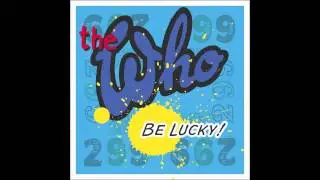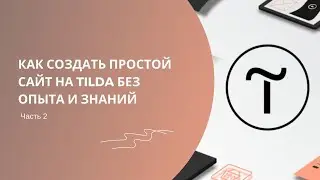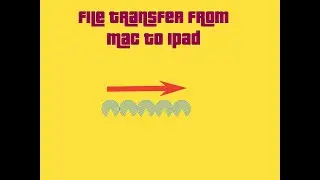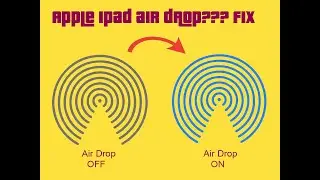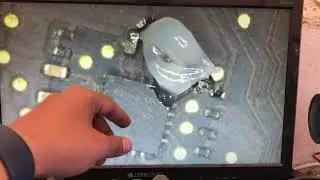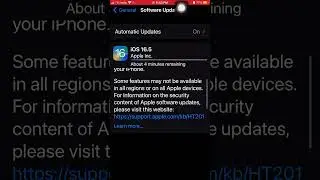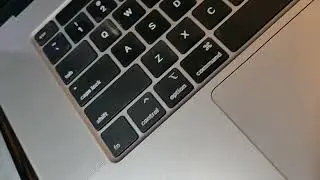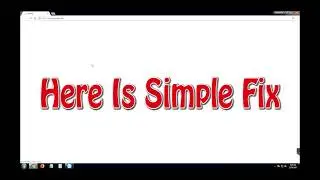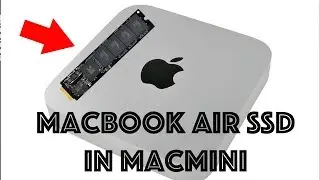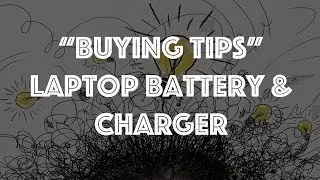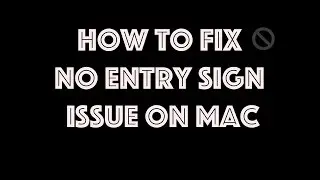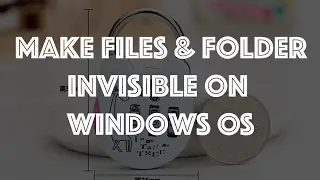Fix Corel Draw X8 Not Opening Error APP Crash On Launch in Windows
Here is the short video on how you can fix the Corel Draw App Crash Error on Windows 7.
Note : The voice on this video is little low hence use headphone.
Error Code :
Problem signature:
Problem Event Name: APPCRASH
Application Name: CorelDRW.exe
Application Version: 18.0.0.448
Application Timestamp: 56da6552
Fault Module Name: CorelDRW.exe
Fault Module Version: 18.0.0.448
Fault Module Timestamp: 56da6552
Exception Code: c0000005
Exception Offset: 00000000000063fa
OS Version: 6.1.7601.2.1.0.256.48
Locale ID: 16393
Additional Information 1: 8aca
Additional Information 2: 8acafe91675d508db475f1473e648a86
Additional Information 3: aab4
Additional Information 4: aab45e33d647d612cc00ffefb0fec07f
How to Fix :
If you are running Win7 SP1 and DRAW is crashing on launch then you likely need to get KB2670838 Prerequisite
(https://support.microsoft.com/en-us/k...)
Step 1 : Close all open application
Step 2 : Download the app from this link
[www.tinyurl.com/zr8ghju]
Step 3 : Install and Reboot ..