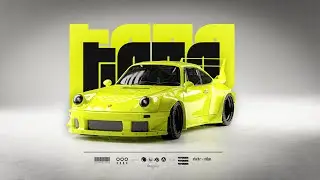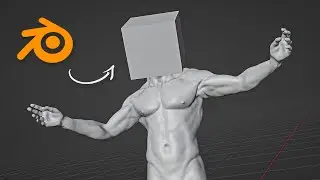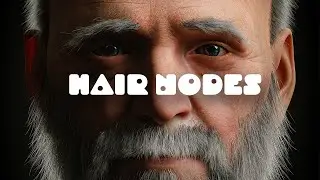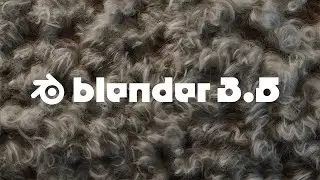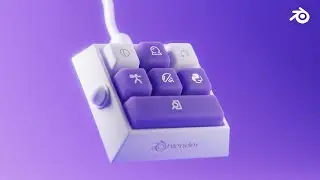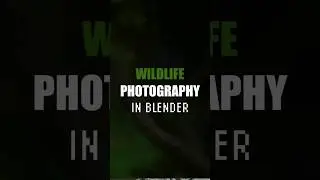Your Potato Computer Can RENDER ANYTHING (w/ Optimization)!
In this video, we'll be talking about optimization and performance tips and tricks you can use in blender to get better viewport and rendering performance and also faster overall user-experience.
We'll learn how to make cycles faster, how to make rendering in blender faster, what render settings you should use for faster blender performance, what preferences you should change for optimizing blender,
Patreon - patreon.com/Stache770
Social Media:
Instagram: / stache_obj
Twitter: / stache_obj
Threads: https://www.threads.net/@stache_obj
Links from the Video:
Adam Savage CPU vs GPU Video - • Mythbusters Demo GPU versus CPU
Temporal Denoising:
(Sorry I mentioned that the Temporal Denoising Node is available in the FREE VERSION. But it's not. SO SO SORRY! I was living in an alternate universe where a watched a video that said that, and forgot to double check coz i use the studio version. Here's another tutorial instead for the free version) - • Remove Noise in DaVinci Resolve (Free)
Command Line Rendering Tutorial:
https://docs.blender.org/manual/en/la...
Flamenco:
https://flamenco.blender.org/usage/qu...
Addon Links:
Simplify Plus - https://blendermarket.com/products/si...
ToOptimize -
https://blendermarket.com/products/to...
Memsaver -
https://blendermarket.com/products/me...
Current Computer Specs:
RTX 4080 Super with 16GB VRAM
i7 14th Gen
32GB RAM
Timestamps:
00:00 - The Problems
00:27 - Why Listen to Me?
00:45 - Summary of the Video
01:27 - The Most Fundamental Things to Know
02:50 - Polycount and Texture Optimisation
03:18 - Polycount Reduction Tips
05:04 - Texture Optimisation Tips
06:55 - Lazy Artists!
07:06 - Perfectionists!
07:43 - Sampling and Noise Threshold
08:55 - Temporal Denoising
09:41 - Sample Count
09:53 - Light Paths
10:23 - Lighting Optimisation Tip
10:46 - (My Favorite Tip) Tile Size
11:22 - Saving Render Cache
11:43 - Culling
12:04 - Bounds Viewport Display
12:23 - Fast Global Illumination
13:00 - Read The Bubble and the Manual
13:35 - Render Layers
17:40 - Render Resolution
17:24 - EEVEE NEXT is Awesome
18:49 - VP Rendering
19:10 - Step Rendering
19:45 - Region Rendering
20:30 - EXRs are CRAZYYY!
20:29 - Pullback Method
21:30 - Caliberate your Vision
22:35 - No Cutbacks/CPU Rendering
23:06 - Rendering Advice
23:35 - Command Line Rendering
23:54 - Flamenco Rendering
24:16 - Basic System Housekeeping
25:23 - Barbecue Time
25:24 - Split Rendering Technique
26:19 - Laptop/PC/GPU Recommendation
28:46 - Optimisation Addons
30:55 - Final Motivation (STFU Edition!)
#blender #b3d #tutorial
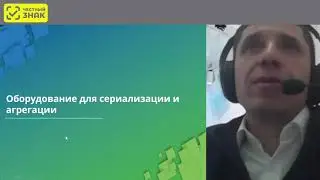

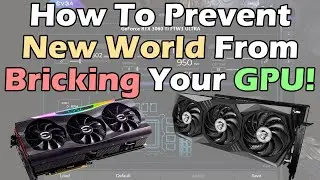





![Master the Art of Realistic 3D Scanning [Tutorial] [Blender 4.2]](https://images.videosashka.com/watch/KiaIuByfWKI)