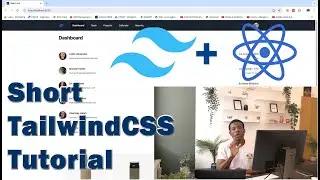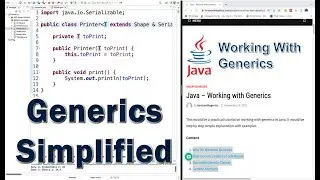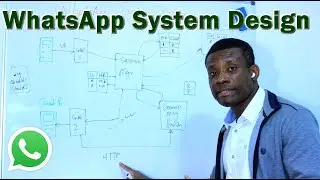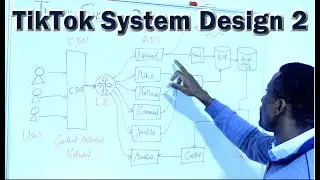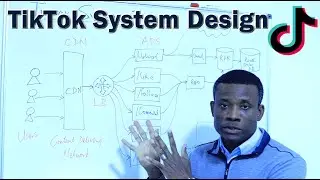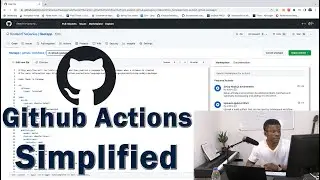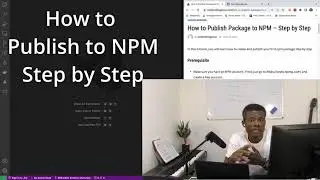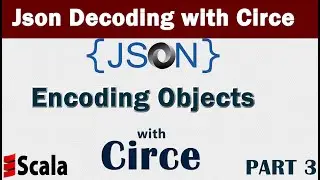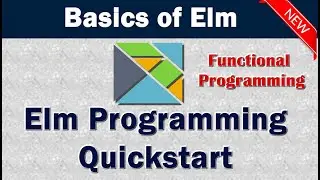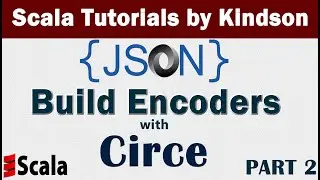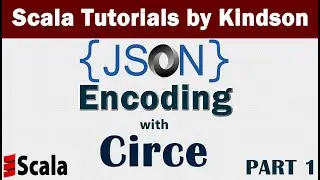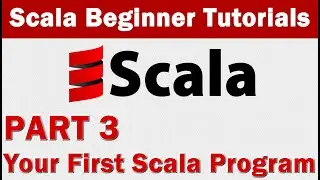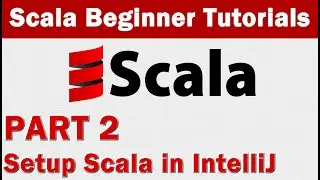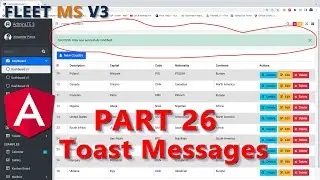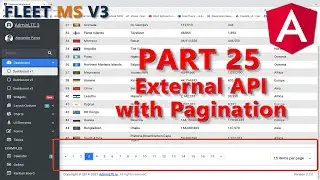How to Add OAuth 2 0 in Spring Boot (Github) Step by Step in 5 minutes
This video expains how to add OAuth 2.0 Single Sign On (SSO) in a Spring Boot Application in just 5 minutes.
Steps are below:
Step 1 - Add the OAuth 2.0 dependency - get from Maven Repositor
Step 2 - Create a Github App - https://github.com/settings/developers
Step 3 - Copy the ClientId and ClientSecret to your application.properties file
spring.security.oauth2.client.registration.github.clientId=client_id
spring.security.oauth2.client.registration.github.clientSecret=client_secret
How to build a complete Fleet Management Application in Spring Boot here - https://www.kindsonthegenius.com/spri...