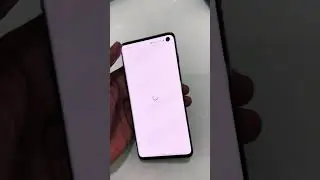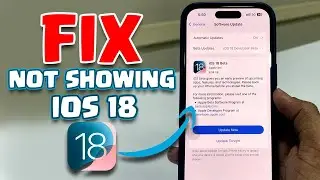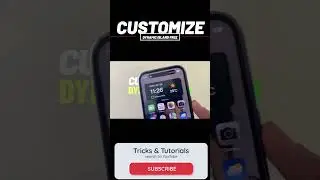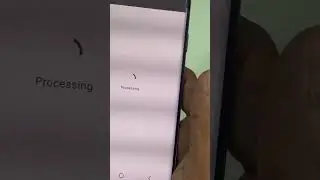Mixed art Photoshop Action tutorial
Mixed art Photoshop Action tutorial / Photoshop action
Hello everyone welcome back
today i am going to get mixed art effect to photo with Photoshop action. first we need add brushes and action files to Photoshop . you can download all files from below link. links are descriptions. so fallow me now.
use high quality picture to this action.
is it not high quality fallow me like this.
layer must be lock and its name background . if you have one more than layer press ctrl plus e to make it single layer. now open new layer and rename it as brush . then paint it like me . ok now click on action button. wait now.
after applying this action you can change some changes but we need get single layer again press ctrl alt shift key and e .
after applying mixed art Photoshop effect its looks like drawing/paint and old style. Mixed art means lot of art style geting to one image
oil paint
digital design
draw
art work
how ever try this method and comment me,
are you think my channel good. then subscribe me for new videos . and don't forget to comment .
thanks for watching love you all.
====================================
SUBSCRIBE ME FOR NEW VIDEOS
====================================
Download action files from here https://www.webbeezy.com/
LIKE US ON FACEBOOK
/ tricks-and-tutorials-383527692094317












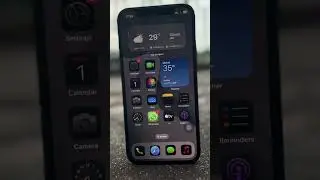
![How to Make YouTube Videos with AI [2024]](https://images.videosashka.com/watch/PXl2QRFGZEs)