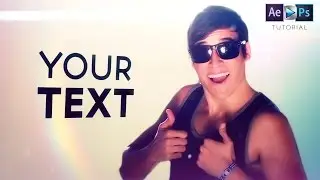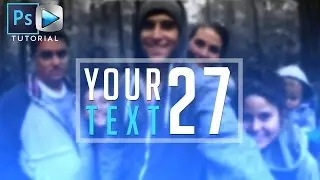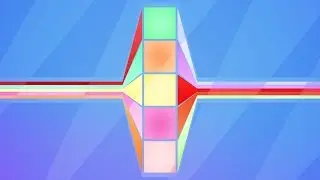How To Create A Stunning Time-Lapse (Tutorial)
Quickly edit a time-lapse using any software like Sony Vegas or Adobe Premiere! Quite a few people requested this... So here it is! Learn how to create those sexy TimeLapses seen in Eli's Vlogs!
All Project Files:
http://www.chchcheckit.com/downloads
Show us some love on Instagram ♥
www.instagram.com/eeeeeli___
Music Used:
"Song : Zerotic - Can You Feel Me (Zerotic Love Edit)
Follow Zerotic:
/ zerotic
/ zeroticofficial
/ officialzerotic
http://www.last.fm/music/Zerotic"
"Song: Miqz - Never Forget
Miqz' channel: / miqzofficial "
"Song: NoXuu - Element
NoXuu's channel: / officialnoxuu "
"Verm - Explode [Progressive House]
Follow Verm:
/ vermofficial
/ whatamigaming
/ verm
/ vermoffi. .
http://vermofficial.bandcamp.com/"
Show us some love on FB ?
Ch-Ch-Check It's Page: / chchcheckit
Ch-Ch-Check It Fan Creations Page: / chchcheckitfans
Website: http://www.chchcheckit.com
*************************************************************************************
FAQs:
Q: Your desktop is SO COOL!!! Is that Windows 8?!?!
A: No, it's not. It's a custom wallpaper that was blended with Rainmeter. View the older tutorial on it here! • Rainmeter Tutorial | Brandon Bias' Ra...
Q: What did you use to record your desktop?
A: We currently record with Camtasia 8.
Q: Any other equipment or programs?
A: Shure SM7b microphone, Sony Vegas Pro 12, and an awesomesauce keyboard!
Q: What're your computer specs?
A: AMD Phenom II x6 3.72 GHz | Nvidia EVGA GTX 570 2GB | 12GB DDR3 RAM | ASUS Sabertooth Motherboard | 750 watt PSU
Programs Used:
Sony Vegas 12.0
Camtasia Studio 8
Equipment Used:
Shure SM7b
Blue Icicle

![[FREE] SLIMESITO x BEEZYB TYPE BEAT 2022 -](https://images.videosashka.com/watch/1EoTITwenvE)





















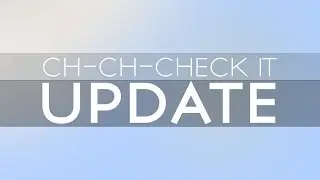
!["Silver Play Button" [EP1] | #Mail](https://images.videosashka.com/watch/kdUp1zzZdpM)