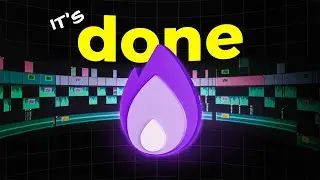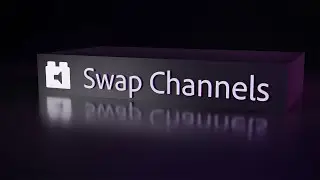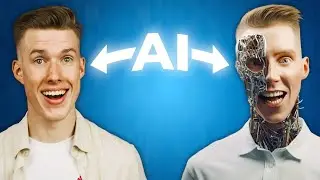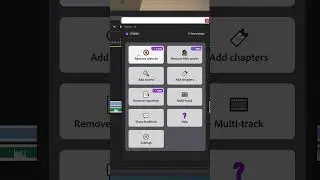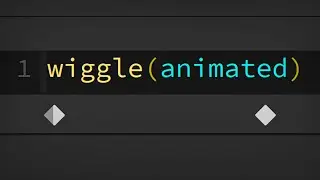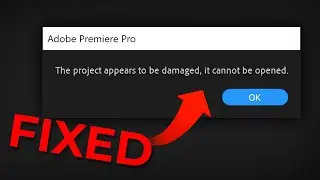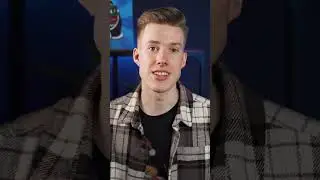How to change color of any object in Premiere pro | TUTORIAL
This tutorial shows you how to change any color to the color you want in adobe premiere pro. You can also do this in adobe after effects however it's easy to do in premiere as well. There are some other methods such as using change to color effect or using the HSL secondary sliders to select and then manipulate the colors. However this method is the easiest of them all in my opinion.
▬▬▬▬▬▬▬▬▬▬▬▬▬▬▬▬▬▬▬▬▬▬▬▬▬▬▬
TIME TABLE
00:00 - Preview
00:05 - Applying the effect
00:36 - Changing the color
01:03 - End result
01:06 - Suggest ideas for videos
▬▬▬▬▬▬▬▬▬▬▬▬▬▬▬▬▬▬▬▬▬▬▬▬▬▬▬
This video is about Adobe Premiere Pro tutorials. #VFX #premierepro #tutorial #howto
Related content:
• How To Change The Color of Anything I...
• How to Change Color of Objects in Vid...
• How to Change ANY COLOR (Premiere Pro...