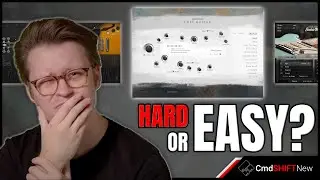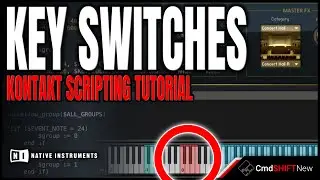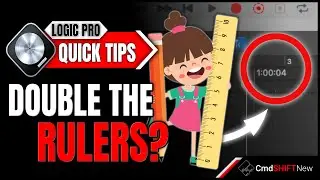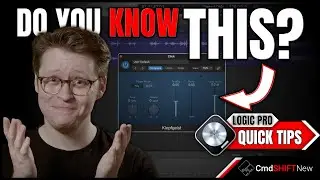Kontakt KSP Tutorial: Labels for Your Custom Knobs
In this tutorial, we are checking out how to add custom labels to your custom knobs. When you put a custom knob image in to your UI, you won't see what value you are changing unless you tie a label to your knob to update as you move it.
LINKS:
FREE Kontakt Tutorial Series: • FIRST STEPS: Building Your First Kont...
FREE Custom Graphics in Kontakt Series: • NEXT STEPS: Kontakt Custom Graphcis
Using Sublime Text with Kontakt KSP: • How to Link Your Sublime KSP Script w...
TIME STAMPS:
00:00 Intro
00:36 What You Need to Know First
01:21 The Basics (Declaring the Controls)
04:05 Displaying the Label and Knob Value On Initialisation
08:37 Updating the Label When the Knob Is Moved
11:12 Updating the Font and Background of the Label
****FOLLOW STEVE****
Website/Bio: https://www.stephen-oconnell.com/
Instagram: www.instagram.com/stephenoconnellportfolio
SoundCloud: www.soundcloud.com/stephen-oconnell-composer
Pianobook: www.pianobook.co.uk/profile/steveoc/
Facebook: www.facebook.com/stephenoconnellportfolio
****GIVE A TIP FOR SUPPORT****
Along with Pianobook’s new tipping feature, I’ve created a Ko-fi account if you would like to “buy me a coffee” for support! :D Thank you to anyone who does!
Ko-Fi: https://ko-fi.com/steveoconnell
****HELPFUL RESOURCES FROM CMD SHIFT NEW****
The Kontakt Knowledge Base: https://www.stephen-oconnell.com/cmds...
A growing database of knowledge articles, this is a great resource for Kontakt Samplists looking to learn more about Kontakt instrument creation and scripting.
FREE Tutorials: https://www.stephen-oconnell.com/cmds... OR Channel Home Page!
Detailed, thorough, free tutorial series on a wide range of topics, with more courses being added regularly. Check out this YouTube Channel's home page for links to all courses.
![roblox# 456 [ Undertale legacy Fight timeline 3 ] [ All Strong Character + All Ulter Character ]](https://images.videosashka.com/watch/08KOpc48-Qc)