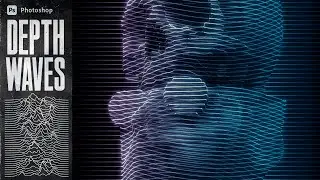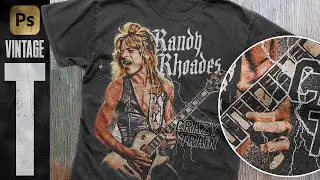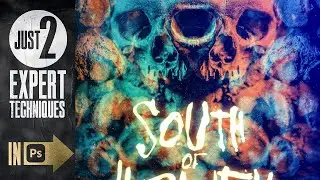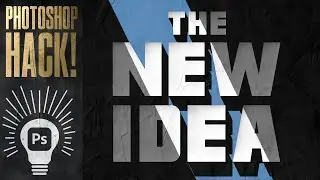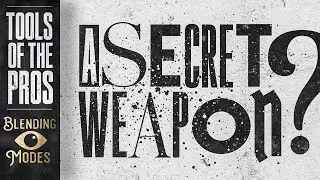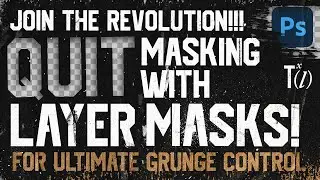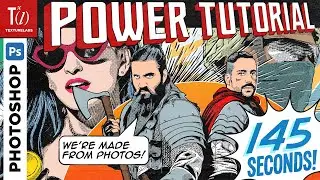The Secret to Eye-Popping Color Overlays in Photoshop!
Harness the power of simple color theory to create insanely vibrant color overlays, tints, and colorize effects. In this quick Photoshop tutorial, we’ll check out a method for creating gradient maps that pop off the screen and give your work just that little extra “something you can’t put your finger on”. Then we’ll take a look at a blend setting to give the brighter colors a bit more of an illuminated character. Thanks for watching!
Free gradient presets used in this tutorial:
https://texturelabs.org/tools/hyperco...
Check out the Texturelabs Channel for more content:
/ texturelabs
Connect:
Insta, Facebook, Twitter tag: @texturelabs
https://texturelabs.org/
Facebook - / texturelabs
Instagram - / texturelabs
Photo credit: https://www.pexels.com/photo/fashion-...