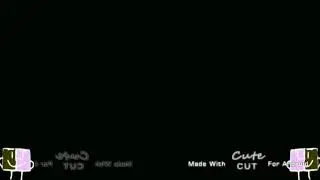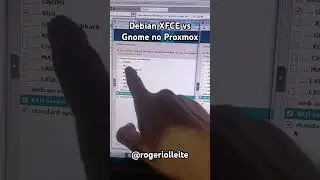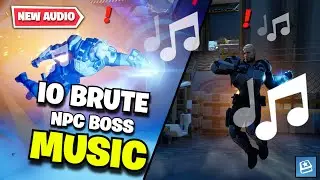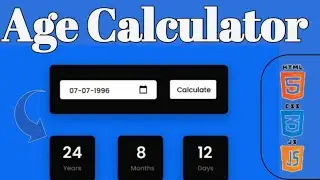How to change font and font size in android studio
Go to File - Settings - Editor - Colors & Fonts :
Now click on "Save as" button beside Scheme.
Enter a name i.e. My Fonts.
Now change the primary font,font size,line spacing as your wish.
You can also set the secondary font but its optional.
Now press Apply .
Now your are done with changing font in android studio.