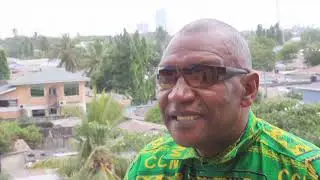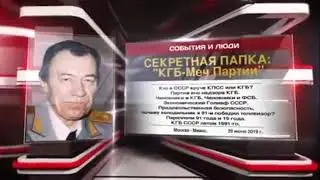How to Fix MATLAB 2024b License Manager Error -8 | Quick & Easy Solution
Join this channel to get access to perks:
/ @elviscreatives
Welcome to Elvis Creatives! In today’s tutorial, we’ll tackle the License Manager Error -8 in MATLAB 2024b. If you’re receiving this error when launching MATLAB, this video will walk you through a simple solution that gets you up and running in no time.
In this video, you’ll learn:
How to locate and copy the required .dll file
Step-by-step navigation to the correct installation directory
How to paste and replace files to resolve the error
Tips on preventing similar errors in future installations
Make sure to check out my MATLAB 2024b installation guide for additional setup support.
👍 If you find this video helpful, don’t forget to subscribe and share! You can also show extra support by buying me a coffee at [email protected] on PayPal.
Got questions? Leave them in the comments, and I’ll respond promptly. Thanks for watching, and see you in the next video!
Tags
matlab license manager error -8,matlab license manager error -114,matlab license manager error -8 fix,license manager error -8 matlab,license manager error -8 matlab 2018,license manager error -96,Matlab License Manager Error -8 Fixed,Matlab Error Solved,Matlab License Manager Error -8 2024b,Quick & Easy Solution.
Music track: Forest Bathing by Piki
Source: https://freetouse.com/music
Free To Use Music for Video