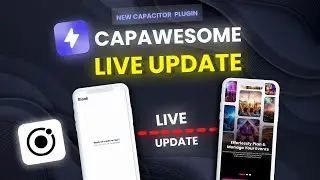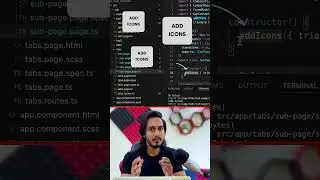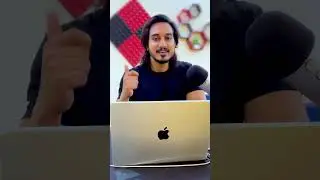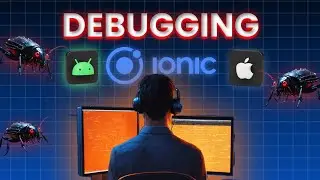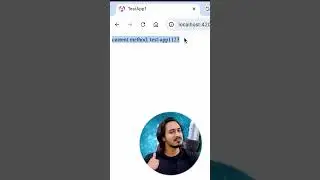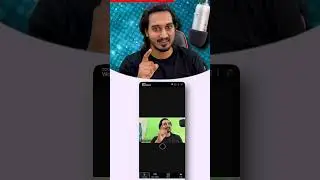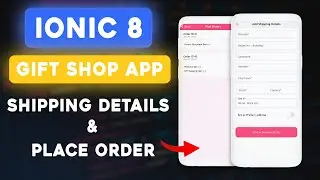Ionic - Toggle between Dark mode & Light mode | Android & iOS
Hello Friends, Welcome Back to @CodingTechnyks. In this video, you are going to learn
"Ionic 7 - Toggle between Dark mode & light mode | Android & iOS"
using #ionic #angular for #pwa, #android & #ios.
Screen orientation app (Previous video) - • Ionic - Change Screen Orientation UI ...
► Uber-Eats Clone App Series: • Ionic Uber Eats App clone series
► App Auth Screen Playlist: http://bit.ly/authScreenSeries
► Check out my Udemy Courses (upto 95% off):
1. Ionic 7+ & NodeJS: Beginner to Pro-Build Uber Eats Clone App
: https://www.udemy.com/course/ionic-6-...
2. Ionic 7+ From Beginner to Advanced - Build Food Delivery App : https://www.udemy.com/course/ionic5-b...
3. NodeJS: Beginner to Pro - APIs for Food Delivery & Ecommerce: https://www.udemy.com/course/nodejs-b...
4. Ionic 7+ Chat App using Firebase (free): https://www.udemy.com/course/ionic-ch...
► Finance App Series: • Ionic Finance App UI Series
► Social Media
Facebook: / codingtechnyks
Github: https://github.com/Nykz
Instagram: / codingtechnyks
Twitter: / codingtechnyks
► Source Code: https://github.com/Nykz/ionic-dark-mode
Thanks for watching!
Kindly Like + Subscribe for such Interesting Videos.