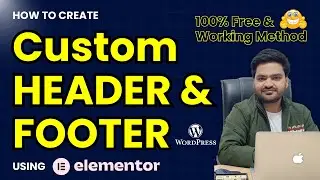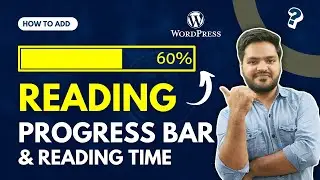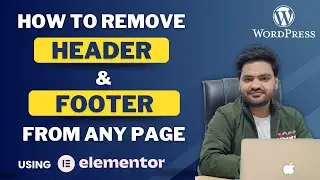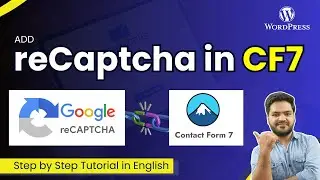How To Change Wordpress Login URL | How To Make WordPress Secure | Change wp-admin URL
In this video, you will learn how to change the WordPress login URL.
The login URL for every site is the same for a WordPress site by default. It is the reason behind many attacks on the website, as every attacker knows about the default URL for WordPress.
You can create a custom login URL with the help of a free plugin. You need to create a backup of your WordPress website. After logging in and installing the plugin, this video will teach you how to configure it.
Why Should You Care About Changing Your WordPress Login URL?
Changing your WordPress login URL matters for one reason: security. The default pathways, like `/wp-login.php` or `/wp-admin/`, are widely known and targeted by automated bots attempting to guess usernames and passwords, resulting in brute-force attacks. This predictability increases vulnerability and exposes your site to automated scans actively searching for vulnerabilities. By altering your default login URL to something unique and less predictable, you strategically safeguard your website, minimizing the risks tied to standard login pathways.
#wordpress #wordpresssecurity #wpshidelogin












![[💯% FIXED] Contact form 7 not sending email || How to fix Contact Form 7 not sending email](https://images.videosashka.com/watch/38jbzr_fi0k)