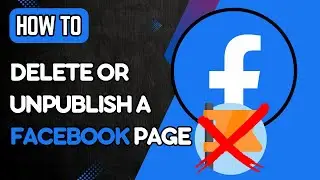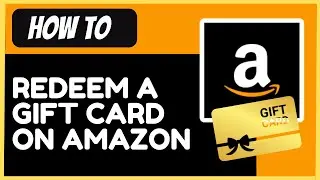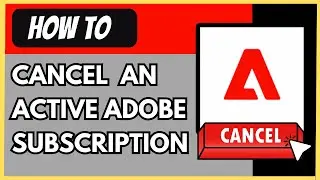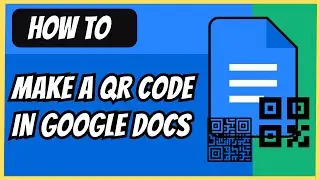How to Share a Games On Steam With Friends and Family
How to share a game on steam ? Are you tired of buying the same games as your friends and family? Say goodbye to duplicate purchases with Steam's Family Sharing feature! Watch our tutorial and start sharing your game library today. Don't miss out on this game-changing opportunity!
#SteamFamilySharing #GameSharingMadeEasy #ShareYourGames #PlayTogether #SteamGuard #FriendsAndFamilyGaming
▬▬ Contents of this video ▬▬▬▬▬▬▬▬▬▬
00:00 Introduction
00:16 Enabling Steam Guard
01:09 Sharing Games
01:17 Conclusion
Looking for a way to share your Steam games with friends and family? Look no further than Steam's Family Sharing feature! In this tutorial, we guide you through the simple process of setting up game sharing with your loved ones. First, make sure both accounts have Steam Guard enabled. Then, log into your friend's computer and head to the Steam settings. Under the Family tab, you'll find the option to authorize library sharing. Simply toggle it on and select your friend's username from the list of eligible accounts. That's it! Your friend now has access to your game library on their computer. This feature makes it easy for friends and family to play each other's games without having to purchase them separately. Don't forget to like and subscribe for more helpful tutorials. Happy gaming!
Looking to share your favorite games with friends or family on Steam? Look no further! In this detailed tutorial, we'll show you how to utilize Steam's built-in features to share your game library with others. Whether you want to lend a single game or enable Family Library Sharing for multiple users, we've got you covered. Get ready to spread the joy of gaming and connect with your loved ones through shared experiences on Steam!
#Steam #GameSharing #FamilySharing #GamingCommunity #SteamLibrary
Thank you for joining the Skills Academy community! We look forward to helping you develop your skills and achieve your goals. Don't forget to hit the subscribe button to stay updated with our latest videos.
WEBSITE 🛜 : https://skillsacademydigital.com/
🚀Boost Your YOUTUBE Views with 1of10 Videos: Find High-Performing Content Ideas & Thumbnails! : https://1of10.com/?via=kevin-de-boever