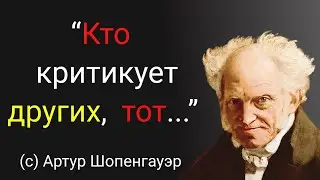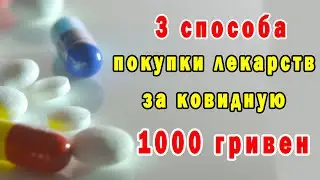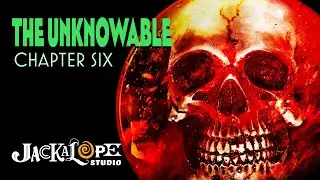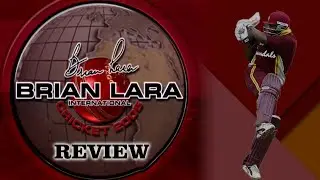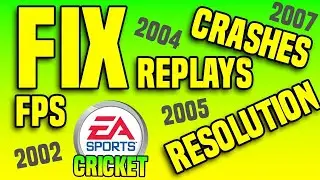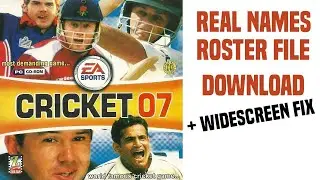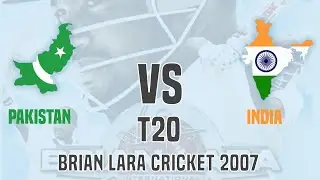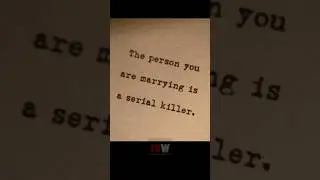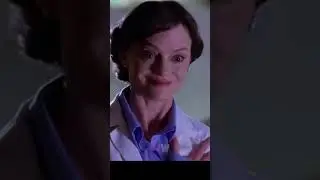Undo not working in Adobe Photoshop
#Undo #Redo #Not #Working
A quick tip for adobe photoshop users on how to increase / decrease the undo / redo limit. This tip is for you if undo / redo isn't working for you.
Undo / Redo Keys in latest photoshop versions:
Ctrl+Z = Undo
Ctrl+Shift+Z = Redo
Note: To undo / redo in earlier versions of photoshop use these keys:
Ctrl+Alt+Z = Undo
Ctrl+Shift+Z = Redo
Follow O Dash on Facebook: / odashofficial