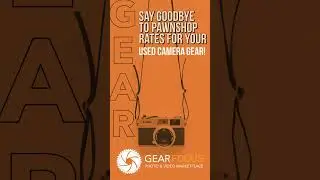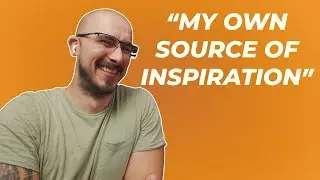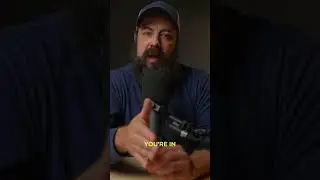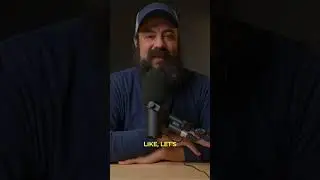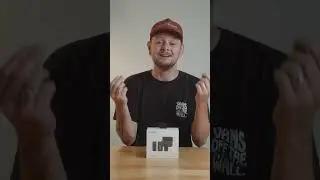Canon EOS R Tutorial | FULL User Guide and Features
Buy The Canon EOS R Digital Camera
https://geni.us/gearfocuscanoneosr
In today's tutorial, we take an in-depth look at the Canon EOS R Camera and discuss all the features and settings! This tutorial features a product tour and simple user guide explanation of the main functions, buttons and dials of the Canon EOS R to help you get started with your new camera. Timestamps for each section and feature are below. Feel free to jump around! Canon EOS R Tutorial | Complete User Guide and Features.
Make sure to leave us a like or a comment if missed any thing OR if there are any other tutorials you would like to see.
--------------------------------------------------
Enter Our Mavic 2 Zoom Drone Giveaway
https://www.gearfocus.com/blog/2020/0...
--------------------------------------------------
0:26 - Buttons, Ports and Connections
2:13 - Rear Panel
4:16 - Camera Setup (Video)
5:03 - Setting your Video Quality and Frame Rate
6:13 - Audio and Sound Settings
6:36 - Setting Your Timecode
7:16 - Image Stabilization
8:11 - Timelapse Settings
8:45 - Remote Control Settings
8:48 - Setting Your Exposure
8:52 - Setting Your ISO
10:07 - Setting your White Balance
10:38 - Setting a Custom White Balance
11:33 - Canon LOG (C-LOG) Settings
12:08 - Autofocus Settings
12:15 - Setting your AF Method
13:18 - Eye AutoFocus
13:26 - Touch and Drag Settings
14:32 - Manual Focus Settings
14:58 - AF Tracking Settings
15:50 - Playback settings
16:40 - Image Transfer settings
17:00 - Image cropping settings
18:05 - Playback information settings
19:38 - Camera Settings Menu
19:40 - Selecting a folder
19:55 - File numbering
21:00 - Power Settings
21:29 - Display settings
21:45 - Date, Time, and Language settings
21:51 - Video and Battery System information
22:19 - Sensor Cleaning
22:54 - HDMI Output Settings
23:06 - Shooting Display information
24:04 - Manual Focus Distance Display
24:39 - Viewfinder Display Settings
25:08 - Shutter Button Function
25:39 - Wireless Communication Settings
26:58 - Multifunction Lock
27:17 - Custom Shooting Modes
28:05 - Exposure Menu Settings
29:31 - Shutter Speed and Aperture Range
30:19 - Custom Button Settings
30:57 - Custom Dial Settings
31:32 - M-Fn Touch bar Settings
32:08 - Information settings
33:23 - Clear Custom Settings
33:35 - Custom Menu Settings
33:58 - Photo mode Settings
--------------------------------------------------
BUY & SELL CAMERA GEAR
GEAR FOCUS MARKETPLACE
HELPING TO FEED YOUR PASSON!
Website: http://gearfocus.com
Facebook: / gearfocusmarketplace
Instagram: / gearfocusmarketplace
BLOG: https://www.gearfocus.com/blog
#eosrtutorial #CanonEOSR #gearfocus
=============================
Affiliate Disclosure:
=============================
Some of the links used in the description will direct you to Amazon and other affiliate websites we partner with, as an Amazon and other brands Associate we earn from qualifying purchases at no additional cost to you.
![»No way-- Gacha HP AU/UA meme/trend not og [Pansy, Hermione and Ron]](https://images.videosashka.com/watch/cQeCV6F0nyg)






![[FREE] JUICE WRLD x SOFAYGO TYPE BEAT 2023 -](https://images.videosashka.com/watch/mhM6Knmx16c)