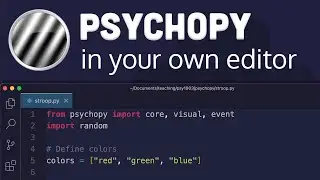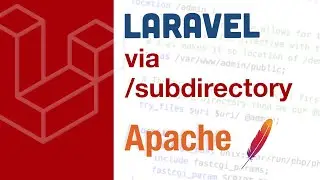Blur background for vertical videos in DaVinci Resolve
Fill the background of vertical videos - DaVinci Resolve with a blurred background (Blanking Fill effect)
SUMMARY:
Open Effects and navigate to Open Fx → Filters → Resolve FX the search for "Blanking Fill"
Drag this effect on to your clip
In the Inspector under Effects, fine-tune the effect. I like these settings:
Fill Extent → Zoom Mode → Zoom to Timeline
Fade amount: .5
Fade color: Black
To apply the same effect on multiple clips:
Right click an existing clip with the effect applied and choose Copy
Select the clips you wish to apply the effect to, right click them and choose "Paste Attributes"
In the window that pops up make sure Plugins and Fusion Effects is checked off then click Apply.
fill-background-of-vertical-videos-in-davinci-resolve
=== PRODUCTS I USE ===
Microphone: https://amzn.to/3ZRPdvb
Microphone windscreen: https://amzn.to/3ZRPdvb
(paid links)



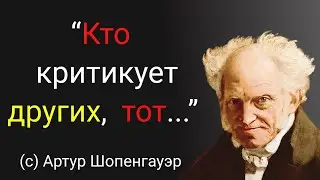

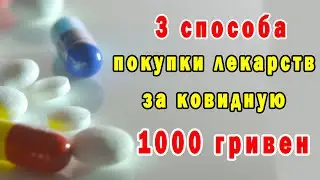
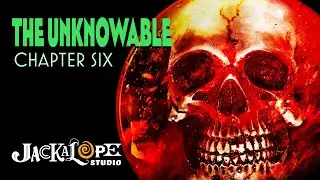








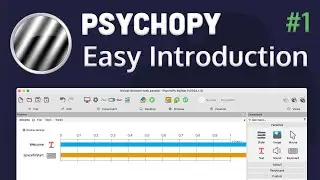






![Laravel Herd on Windows - Site not generated 404 [Bug Report]](https://images.videosashka.com/watch/G3K5KMNkRmI)