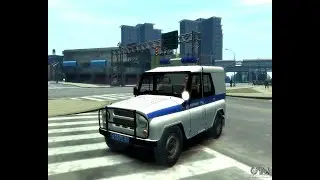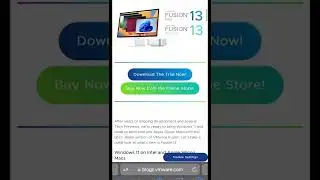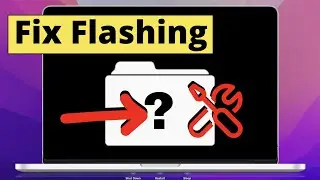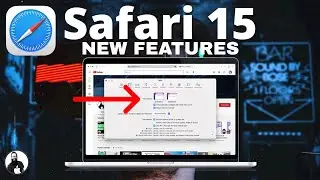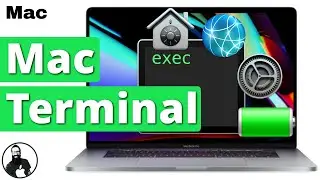Dual Boot Mac OS Catalina Mojave!
Let me show you the Easy Way and the Geeky Way to Dual Boot your Mac with MacOS Catalina and MacOS Mojave.
SUBSCRIBE & HIT THE 🔔 / jessetheappleninja
YouTube Link: • Dual Boot Mac OS Catalina Mojave!
Last Weeks Video: Apple Developer Seed The Geeky Way to get Catalina Beta 8! • Apple Developer Seed The Geeky Way ...
Setting up a Dual Boot Mac:
Create a New APFS Volume to Install MacOS Catalina 10.15:
Non-Geeky Way: Create New APFS Volume in Disk Utility Application
Geeky Way: Create New APFS Volume from the Mac Terminal Command LineCommand: diskutil apfs addVolume diskContainerIdentifyer APFS DiskName
Install MacOS Catalina 10.15 on the new APFS Volume:
Non-Geeky Way: Double-Click Catalina10.15.app and select the new APFS Volume.
Geeky Way: Reboot to Recovery Partition and Install from Mac Terminal Command Line
Command: startosinstall --volume /Volumes/DiskName --agreetolicense --installpackage /Path_To_Package
Apple Links:
https://support.apple.com/en-us/HT204904
https://support.apple.com/en-us/HT201314
https://support.apple.com/guide/disk-...
Apple Ninja Site: www.JesseTheAppleNinja.com
Discounted Courses, Apple Ninja Info, Contact Jesse.
I Am Currently:
Lead Sr. Macintosh Engineer @ UnitedHealth Group / Optum / UnitedHealthcare.
Udemy.com Instructor
Protect Your Mac
https://www.udemy.com/protect-your-ma...
Protect Your Kids and Your iPhone/iPad
https://www.udemy.com/protect-your-ki...
Social Media Security 101 - Stop The Hackers!
https://www.udemy.com/course/social-m...
🥋 Martial Arts Instructor @ The Art Martial Arts Studio http://www.theart-karate.com



![[FREE] Yeat Loop Kit/Sample Pack -](https://images.videosashka.com/watch/03DRqgOppPE)