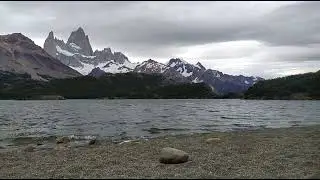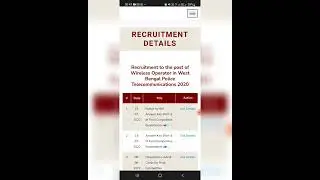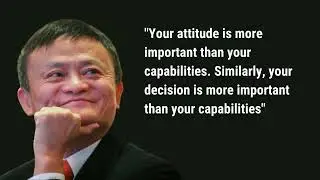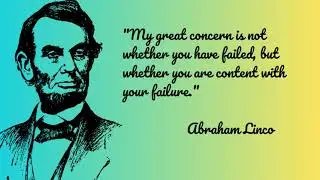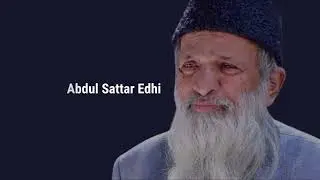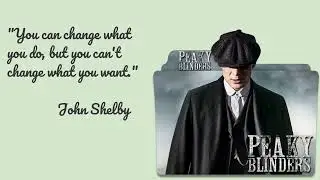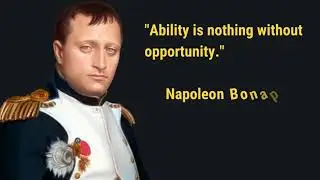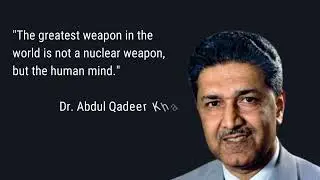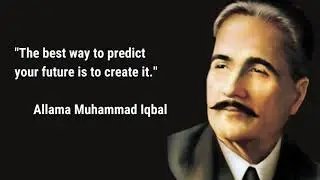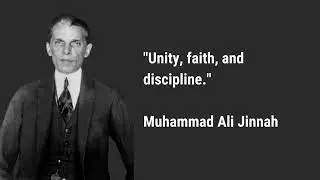How to create Docker Images and Docker Container
What is an Image in Docker?
An image is a lightweight, standalone, and executable software package that includes everything needed to run a piece of software, including code, runtime, libraries, environment variables, and configuration files.
What is Docker Hub?
Docker Hub is a cloud-based registry service that allows you to link to code repositories, build your images, test them, and store them. You can then deploy these images to your hosts.
CODE BASE USED IN BUILDING IMAGE IN VIDEO
• Python, Poetry, FASTAPI, SQLModel, CR...
What is a Container?
A container is a runtime instance of a Docker image. It includes everything needed to run the application: the code, a runtime, libraries, environment variables, and configuration files.
What is a Dev Container?
A development container, or dev container, is a Docker container that is used specifically for development purposes. It provides a consistent development environment that can be shared among team members.
Docker Installation
Windows: Requires Docker Desktop and Windows Subsystem for Linux (WSL).
Mac/Windows: Docker Desktop provides a straightforward installation process.
Basic Docker Commands
Old Commands:
docker image ls: List all Docker images.
docker container ls: List all running containers.
docker ps: List all running containers.
New Commands:
Dockerfile
This is a text file containing instructions to build a Docker image.
Build a Docker Image
docker build -t ImageName:tag .
docker build -t todoapi .
This command builds a Docker image from the Dockerfile in the current directory.
Build with a Specific Dockerfile
docker build -f Dockerfile -t ImageName:tag .
This command builds a Docker image using 'dockerfile' and tags it.
List Docker Images
docker images
Lists all Docker images stored on the local system.
List All Containers
docker ps -a
Lists all Docker containers, including those that have stopped.
Alternative List All Containers
docker container ls -a
Another way to list all Docker containers.
Stop a Docker Container
docker stop CONTAINER_ID
docker stop CONTAINER_NAME
docker rm CONTAINER_ID
Run a Docker Container
docker run -d -p 8000:8000 ImageName:tag
Runs a Docker container in detached mode, mapping port 8000 of the host to port 8000 of the container.
Practical Example: Running "Hello World" Container
docker run hello-world
This command runs a simple Docker container that prints "Hello World" and exits.
Conclusion
Docker is a powerful tool that simplifies the development, deployment, and management of applications using containerization. By understanding Docker's core concepts and commands, developers can ensure consistency across multiple environments and streamline their workflow.
Github Link:
https://github.com/kingpin147/python_...
Docker Tutorial for Beginners
Docker Explained Simply
Docker 101
Docker Crash Course
Docker in 5 Minutes
How Docker Works
Why Use Docker
Docker Benefits
Docker vs Virtual Machines
Docker Use Cases
Docker
Docker Tutorial
Docker Image
Docker Container
Dockerfile
Docker Build
Docker Run
Docker Commands
Containerization
How to Docker
Docker for Beginners
Docker Explained