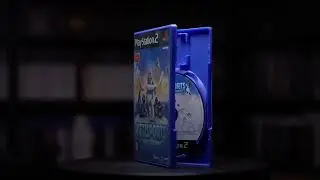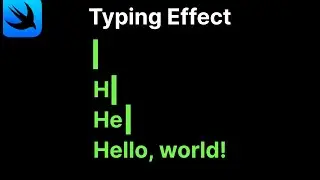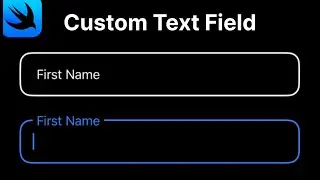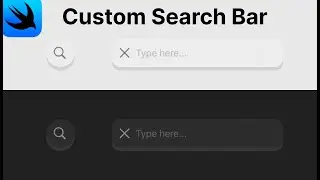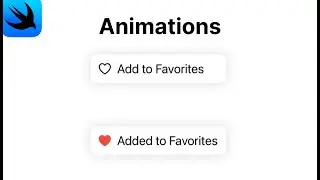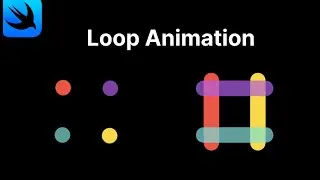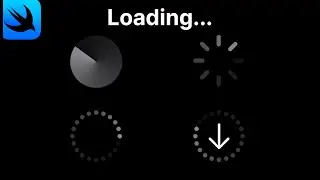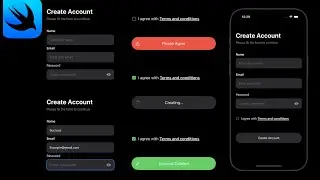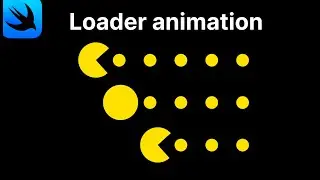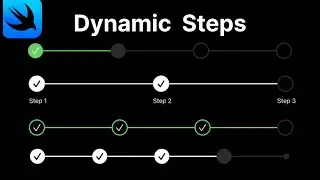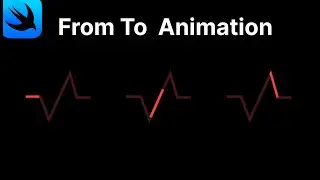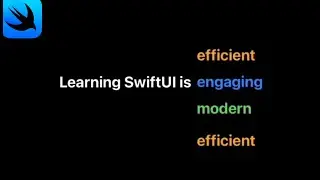SwiftUI Tutorial : Sticky Note app
Creating a sticky note app with SwiftUI is a fun and educational project that not only hones your iOS development skills but also provides you with a practical application you can use daily. In this tutorial, we'll dive deep into building a SwiftUI Sticky Note app from the ground up. This guide is designed for beginners and intermediates alike, offering a step-by-step approach to understanding SwiftUI, the modern way of building iOS apps.
Source Code
https://www.patreon.com/posts/sticky-...
Video Description:
Welcome to our SwiftUI tutorial, where we're building a Sticky Note app that's perfect for beginners and anyone looking to sharpen their SwiftUI skills. SwiftUI offers a powerful and intuitive way to design and code iOS apps, and by the end of this tutorial, you'll have a fully functional Sticky Note app that's ready to use and build upon.
What You Will Learn:
SwiftUI Basics: Get comfortable with SwiftUI for building user interfaces. Perfect for those who are new to SwiftUI or looking to brush up on their skills.
Building a SwiftUI App: Learn the steps to create a Sticky Note app, from setting up your Xcode project to designing a user-friendly interface.
SwiftUI Onboarding: Implement an engaging onboarding process with SwiftUI Gradient and Background animations to welcome users.
Task Management: Develop a task manager within your app to add, edit, and delete notes. Incorporate a SwiftUI Progress Circle to visualize task completion.
Animations & Gestures: Enhance the app with SwiftUI animations and learn how to use drag gestures to move notes around.
Custom Tab Bar: Create a SwiftUI Custom Tab Bar for easy navigation between different sections of your app.
Managing Data: Understand how to select, store, and manage data within your SwiftUI app to keep your notes organized.
Key Features:
SwiftUI for iOS 17: Discover new SwiftUI features that make your app stand out.
SwiftUI Todo App Integration: See how the sticky note app can evolve into a comprehensive todo list application.
SwiftUI Drag Gesture & Animation: Make your app more interactive with animations and gestures.
SwiftUI Data Handling: Learn the best practices for managing data in SwiftUI.
Who is this for?
This tutorial is tailored for beginners and intermediate developers interested in SwiftUI, looking to build practical, real-world apps. Whether you're new to SwiftUI or looking to expand your portfolio, this guide offers valuable insights and hands-on experience with the latest SwiftUI features.
Get ready to embark on this SwiftUI journey and transform your app ideas into reality. By the end of this tutorial, you'll have a vibrant, fully-functional SwiftUI Sticky Note app, equipped with beautiful animations, efficient task management, and a user-friendly interface.
Remember to like, share, and subscribe for more tutorials on SwiftUI and iOS app development. Let's dive into the world of SwiftUI together!