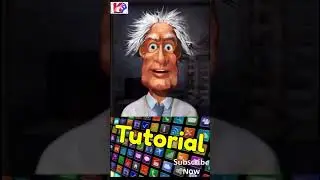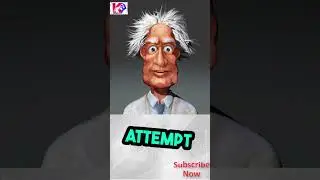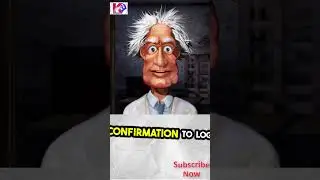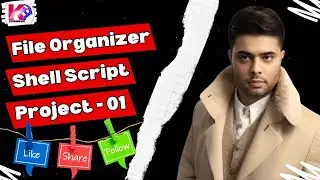RHCSA & RHCE Exam - Practice Lab 1 | KVM Installation | RHEL 9
Hello friends, welcome you all to my channel, today I am going to show you, how to install & configure KVM (Kernel-based Virtual Machine) on Red Hat Enterprise Linux 9 to create practice lab for RHCSA & RHCE exam on your personal computer or Laptop.
I was practicing that same kind of the lab environment on my system & cleared RHCSA/RHCE exam in first attempt. I am going to share all tips & tricks with you in this series step by step…
To understand this topic clearly you need watch rhel-9 installation tutorial video first, please click on the above link – I have divided this RHCSA & RHCE practice lab creation tutorial video into two parts, in this first part I am describing you how to active virtualization on your system - through mother board’s BIOS, VirtualBox and VMware with windows setting, then KVM installation & virtual machine creation on the rhel-9 - let’s start.
Next part of this tutorial video I will show you, how to write script to create custom command & make environment like RHCSA & RHCE exam lab on Red Hat Enterprise Linux 9.
RHCSA & RHCE Exam | Create Snapshots of KVM on RHEL 9 | Practice Lab, Part - 2
Hope you like this video – please like, share & subscribe my channel to boost me up to create more knowledgeful videos. – thank you.
The EPEL Repository: The Base System's FSTAB Entry for ISO in RHEL 9
• The EPEL Repository: The Base System'...
RHEL 9 - YUM & DNF Offline Repository Server Configuration
• RHEL 9 - YUM & DNF Offline Repository...
What’s new in Red Hat Enterprise Linux 9? ISO Download & Installation
• What’s new in Red Hat Enterprise Linu...
Create a multi bootable USB/pen drive in 2022: • The Ultimate USB/Pen Drive - Multi-Pu...
Background Music: It's Only Worth It if You Work for It (Instrumental) - NEFFEX (YouTube Audio library).
Linux Tutorials Playlist: https://bit.ly/3xbHM26
Windows Tutorials Playlist: https://bit.ly/3BUp7M3
My Channel link: https://bit.ly/3xQVUiC
My Channel Email ID: [email protected]
red hat virtualization rhcsa lab simulator
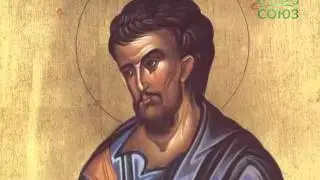
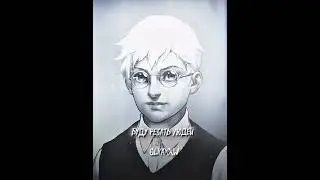





![IELTS Listening Practice Test 2024 with Answers [Real Exam - 420 ]](https://images.videosashka.com/watch/mS1rYfQ5Yq0)