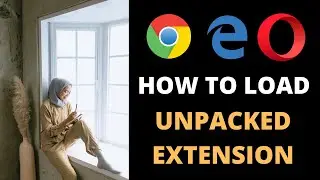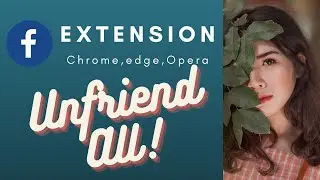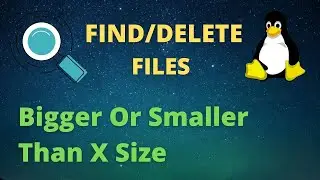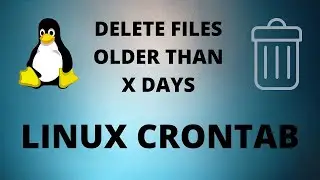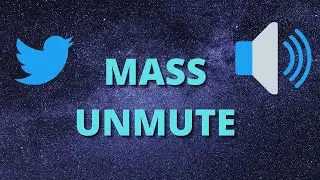How to Use Windows 10’s Sandbox and fix error No Hypervisor tutorial - virtual machine on windows
How to Use Windows 10’s New Sandbox (to Safely Test Apps) And How to Fix the Windows Sandbox No Hypervisor Was Found Error
1. Make Sure Virtualization is Enabled
2. Enable the Windows Sandbox Feature
3. Restart Windows
4. Fire It Up
5. Run OK : Done, no need to next step
6. Enable Windows Feature
- Virtual Machine Platform
- Windows Hypervisor Platform
7. Restart Windows
8. Run OK : Done, no need to next step
9. ADD BCD ENTRY
- BCDEDIT /Set {current} hypervisorlaunchtype auto
10. Restart Windows
11. check BCDEDIT in elevated prompt console, check hypervisorlaunchtype = auto
12. Done.
#windows
#tips
#trick
#tutorial
#sandbox
#hypervisor
#vmware
#virtualmachine