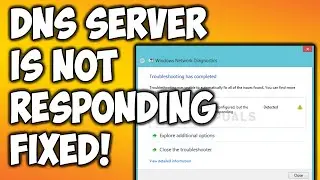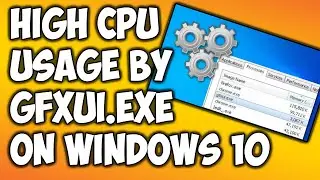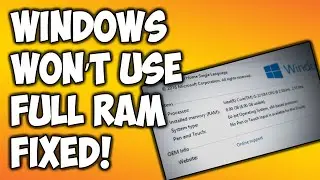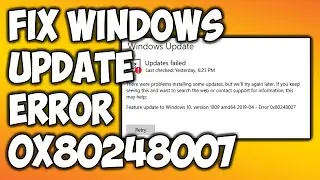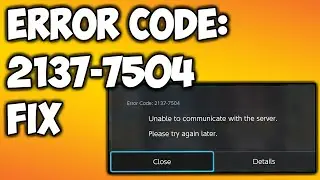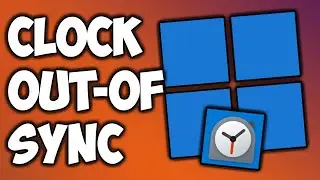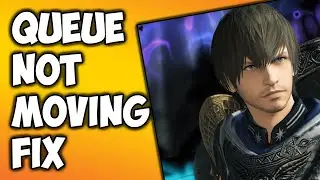How to Fix "This PC can’t run Windows 11" on Unsupported Devices
If you are trying to install Windows 11 in your computer system and you are receiving a “This PC can’t run Windows 11” error message at installation time, this tutorial will help you in fixing the issue.
Location of the Registry folder:
HKEY_LOCAL_MACHINE\SYSTEM\Setup
Name of the New Key:
LabConfig
Names of the 32-Bit DWords:
BypassTPMCheck
BypassSecureBootCheck
BypassRAMCheck