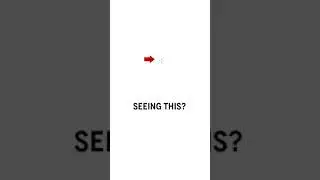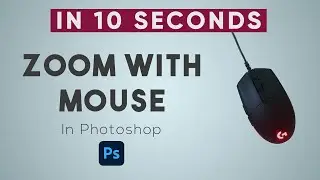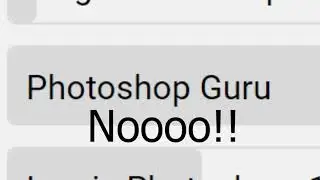Remove BACKGROUND from line art + COLOR - Photoshop tutorials - Areeb Productions
Learn how to remove BACKGROUND from line art + COLOR | About Photoshop | digital painting
Bonus: I will show you how to Color the extracted line!
Btw, sketch in the video was drawn by me using a reference.
STEPS :
. Draw the sketch
. Click a picture of it or scan it
. Import the picture in Photoshop
The STEPS to separate the line art in photoshop are:
1. Unlock Layer
2. Select All (Ctrl+A)
3. Cut (Ctrl+X)
4. Quick Mask (Q)
5. Paste (Ctrl+V)
5. Quick Mask (Q)
6. Invert Selection (Shift+Ctrl+I)
7. Fill with black (Shift+F5)
Trust me, this video took me quite a lot of efforts to make, since i use an auto generated voice on my videos, so it was a little hard for me to type and record each and every sentence but still i some how manage to make this video for y'all, i tried my best that this video will be helpful even with that robotic auto generated voice, i know that voice doesn't have any feelings but if you try hearing it hardly you will probably get what he is saying.
#lineart
#art
#Photoshop