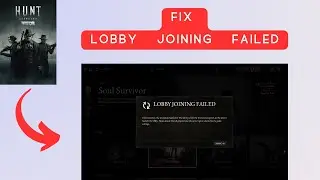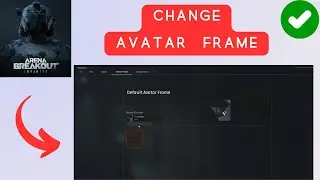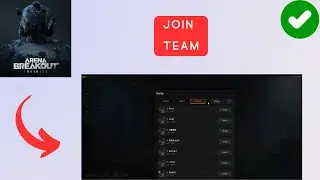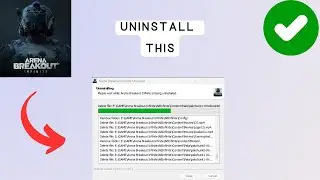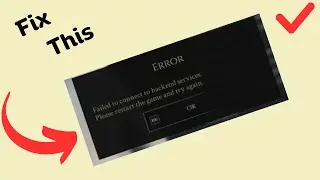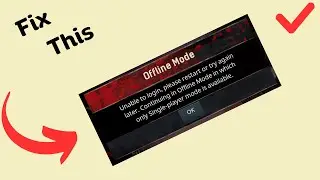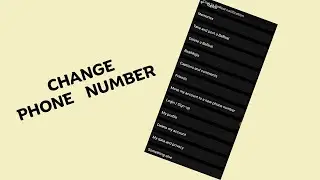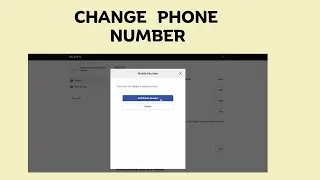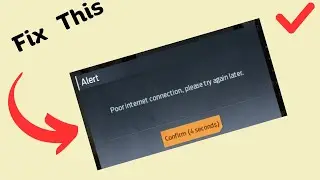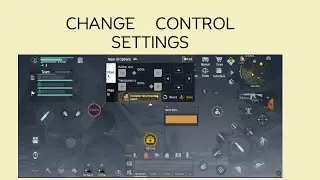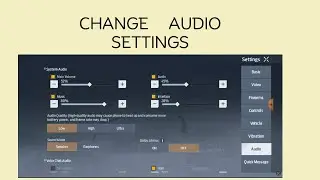How to Change Your Birthday on TikTok | change date of Birth on TikTok
In this video, you’ll learn how to change your birthday on TikTok in 3 steps and a couple of frequently asked questions.
To change your birthday on TikTok, you need to contact TikTok support via the feedback form.On the feedback form, you need to include your contact information, the description of your issue, and an attachment of your ID.
Then, submit the form and wait for 1 to 3 business days for TikTok’s response.Unfortunately, you won’t be able to change your birthday on the TikTok app.This is because there isn’t a date of birth setting on the app itself.In order to change your birthday/age/birth date, you need to contact TikTok support.You can contact also TikTok support on the app via your profile three dots report a problem account and profile editing profile other still have problem.You can also attach a photo of your ID on there as proof of your age.However, in this guide, you’ll learn how to contact TikTok via the feedback page instead.
Original article: https://www.sadeqe.com/
🔗Visit our website: https://www.sadeqe.com/
Personal socials:
🎥Instagram - / absadeqe
🦜Twitter - / sadeqe3