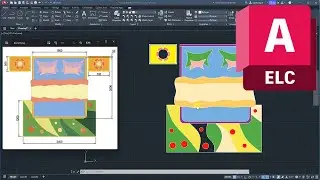Solution error 4005 AutoCAD 2023
Solution error 4005 AutoCAD 2023
Solution:
1 - Uninstall and re-install the Autodesk On-Demand Install Service (ODIS) component manually. ...
2 - Recreate the Custom Install image.
3 - Use the latest available Installation from Autodesk Account.
5 - Install on the local drive.