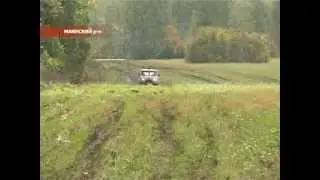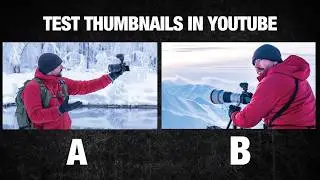Smartphone Gimbal Beginners Guide - 15 Tips in 9 Minutes
More info on the Insta360 Flow: • Insta360 Flow - A Smartphone Gimbal Y...
Get the Insta360 Flow: https://geni.us/okXChR
✏️ Learn How to be a Creator: https://geni.us/JBQq9m
🎨 Graded with my Drone & Adventure LUTs: https://geni.us/TPBs
🤓 Recommended Creator Gear & Resources: https://geni.us/nsIid
CREATOR COURSES
△ Learn Final Cut Pro in my 2 hour masterclass: https://geni.us/dkNlQnp
△ YouTube Success. Create an Authentic Channel: https://geni.us/jia93G
△ Learn how to use your Camera for filmmaking: https://geni.us/useanycamera
△ Color Grading Masterclass: https://geni.us/kNsrG
△ Drone Filmmaking Complete Guide: https://geni.us/nZvCVh
🚀 Tool I Use To Help Grow My YouTube Channel: https://geni.us/jrBdi
♫ Music Used in this Video. Perfect for YouTubers ♫ https://geni.us/Be1h
CONTACT ME: https://www.jevendovey.com/
Disclosures: All opinions are my own. Sponsors are acknowledged. Some links in the description are affiliate links that if you click on one of the product links, I’ll receive a commission at no additional cost to you. As an Amazon Associate I earn a small commission from qualifying purchases.
00:00 - 15 Gimbal Tips
00:33 - Balance
01:12 - Gimbal Walk
02:51 - 2 Hands
03:42 - Look at Your Screen
04:21 - Shoot Multiple Times
04:54 - Don’t Always Use Auto
05:17 - One Shot at a Time
05:53 - Try Rule of Thirds
06:51 - Use a Tripod
07:19 - Use Extension Pole
07:52 - Review Your Footage
08:16 - Use Tracking
08:47 - Slow Motion
09:02 - Change Lenses
09:49 - Have fun