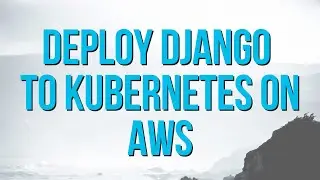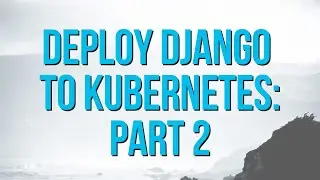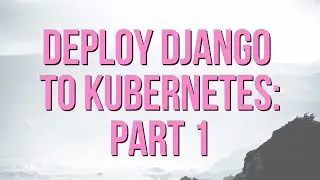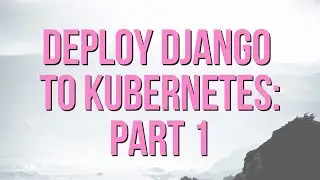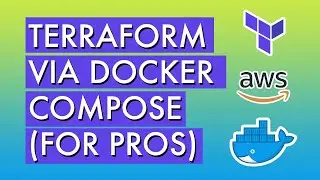04 Installing Git, VirtualBox, Vagrant, Atom and ModHeader
In this lesson I show you how to install all of the applications required for this course.
I demonstrate using Windows, however, all of the applications required are available for Mac and Linux.
If you already have these tools installed or you know how to install them yourself then feel free to skip this lesson.
Just make sure you have Vagrant, VirtualBox, Atom, Git-SCM and ModHeader (a chrome extension) installed. You can find the links to each one in the resources.
IMPORTANT UPDATE REGARDING VAGRANT
The latest Vagrant 2.0 is not compatible with the latest VirtualBox 5.2 (as of 2017-10-25). There is an open bug on the Vagrant GitHub (https://github.com/hashicorp/vagrant/...) and hopefully Hashicorp resolve this soon.
In the mean time, the best course of action is to download VirtualBox 5.1 from https://www.virtualbox.org/wiki/Downl...
(Thank you James for pointing this out)
--
Vagrant: https://www.vagrantup.com/
VirtualBox: https://www.virtualbox.org/
ModHeader: https://chrome.google.com/webstore/de...
Atom: https://atom.io/
Git: https://git-scm.com/
Command Line Cheat Sheet: https://drive.google.com/file/d/0B9Zd...
--
This video is from the old version of our course:
Build a Backend REST API with Python & Django - Beginner.
You can find the new and updated version using Django 2.2 here: https://www.udemy.com/django-python/?...
Or, you can find the advanced version here: https://www.udemy.com/django-python-a...

![[FREE] SLIMESITO x BEEZYB TYPE BEAT 2022 -](https://images.videosashka.com/watch/1EoTITwenvE)