How To Record Gameplay Like A Pro
🎮 How to Record Gameplay with SteelSeries GG | Easy Step-by-Step Guide 🎥
Looking for a simple way to record your gaming highlights? 🌟 In this tutorial, we'll show you how to use SteelSeries GG, a powerful third-party tool designed for gamers to capture and share gameplay moments effortlessly.
📌 What You'll Learn in This Video:
✅ How to set up SteelSeries GG for gameplay recording
✅ Step-by-step guide to capturing highlights and full sessions
✅ How to customize recording settings for the best performance
✅ Tips for sharing your clips on social media or with friends
🚀 SteelSeries GG is an excellent alternative to tools like NVIDIA ShadowPlay, offering seamless recording features without the need for a specific GPU. Perfect for creating content, sharing epic wins, or reliving your favorite gaming moments!
💡 Essential Links & Resources:
🔗 [Download SteelSeries GG](https://steelseries.com/gg)
If this video helped you, don't forget to hit the 👍 Like button, subscribe to our channel, and turn on notifications 🔔 for more gaming tips, gear reviews, and tutorials!
💬 Comment below: What game will you record first using SteelSeries GG?
#SteelSeriesGG #GameplayRecording #GamingHighlights #ContentCreation #GamingTips #HowTo
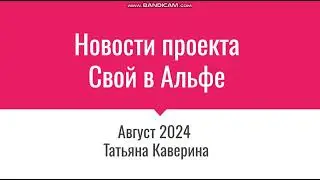


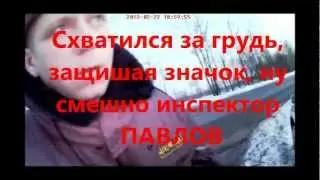

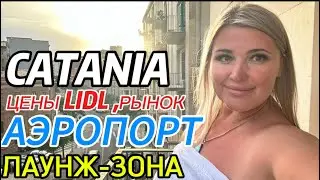

![ENHYPEN (엔하이픈) – Royalty [Color Coded Lyrics Han/Rom/Ina ]](https://images.videosashka.com/watch/SnkFfyXUktc)




